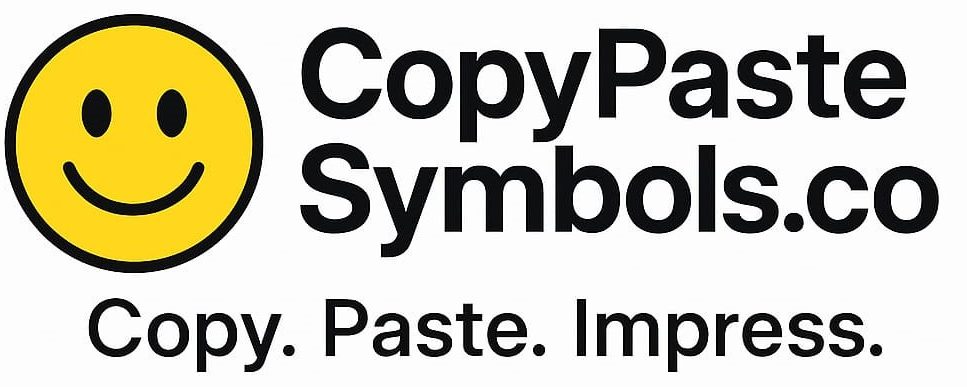Since the dawn of time, humans have searched for ways to express themselves—first through cave paintings, then alphabets, and later through printed books. Fast forward to the digital era, and we now speak a new language: symbols, emojis, and Unicode characters.
From a simple smiley face 🙂 to intricate text art, these digital symbols are shaping how we communicate across the globe. This glossary helps you understand the foundation of these symbols so you can use them with confidence in your online life.
In today’s digital world, we communicate with more than just words. From heart emojis 💖 to elegant text symbols ★, and from Unicode characters that power every digital script to creative aesthetic icons we share online—symbols have become a universal language. But what do these terms really mean, and why are they so important in everyday communication?
The purpose of this glossary is simple: to help you understand the building blocks of digital communication. Whether it’s Unicode (the global standard that allows characters and symbols to be displayed consistently across devices), emoji (those expressive little icons we can’t text without), or text symbols (stylish characters used for design, social media posts, and creative typography), this guide will give you clear, easy-to-understand explanations.
Our glossary is designed by experts in digital typography, Unicode encoding, and text symbols to make sure you’re not just using these elements—but actually understanding their meaning, history, and role in modern communication. Think of it as your trusted reference for everything related to symbols, fonts, emojis, and digital characters.
By the end, you’ll not only know what each term means but also how to use these special characters effectively in social media captions, creative writing, design projects, or just making your everyday messages stand out.
Importance of Understanding Unicode, Emoji, and Text Symbols
In today’s digital-first world, symbols are no longer just decorative marks on a screen—they’re a powerful language of their own. Whether it’s a simple ❤️ sent in a text message, a carefully chosen emoji in a social media post, or a unique Unicode character used in web design, these tiny visual elements carry huge weight in communication.
Unicode is the backbone that makes sure every character, emoji, or special text symbol appears correctly across devices, languages, and platforms. Without it, digital communication would be fragmented—your smiling face on WhatsApp might turn into a meaningless box on someone else’s phone. This standardization is what allows global users to share ideas, emotions, and even complex scripts without barriers.
Emojis and text symbols have also become essential in branding, digital typography, and character encoding. Brands use symbols strategically to create recognition, accessibility, and personality across cultures. For instance, a 🌍 in a campaign instantly communicates “global reach,” while accessibility symbols ensure inclusivity in software and websites.
But beyond marketing and design, understanding Unicode and symbols is critical for developers, designers, and content creators. It ensures seamless cross-language communication, consistent software development, and user-friendly digital experiences. Whether you’re coding a website, writing a blog, or sending a tweet, knowing how Unicode and text symbols work empowers you to connect more effectively in a universal digital language.
In short, symbols aren’t just aesthetics—they’re meaning, culture, and communication compressed into a single character.
Key Terms & Definitions
| Term | Definition | Why It Matters / Usage Context | Example |
|---|---|---|---|
| Unicode | A universal standard that assigns a unique code to every character, symbol, or emoji across all devices and platforms. | Ensures that symbols, letters, and emojis look the same whether you’re texting, coding, or designing websites. | U+2764 → ❤️ |
| Emoji | Digital icons that express emotions, objects, and ideas. | They add personality to conversations, influence culture, and are now used in branding, marketing, and even search results. | 😂 🎉 🍕 |
| Text Symbols | Characters created using ASCII or Unicode, like hearts, stars, or arrows. | Popular in social media bios, creative typography, and decorative usernames. | ♥ ★ ☂ → “I ♥ Coding” |
| ASCII | An older character encoding standard that maps English letters, digits, and symbols. | It was the backbone of early computing, but limited compared to Unicode (only 128 symbols). | ASCII “A” = 65 |
| Glyphs | The visual shape or design of a character in a font. | Fonts may render the same symbol differently—important in typography, branding, and design. | “a” in Times New Roman vs Arial |
| Character Encoding | The method computers use to store and transmit text (UTF-8, UTF-16). | Ensures correct display of text across devices—critical in software development and multilingual websites. | UTF-8 supports 🌍 |
| Alt Codes | Keyboard shortcuts on Windows for typing special characters. | Handy for writers, designers, and anyone adding quick symbols without copy-paste. | Alt + 0176 = ° |
| Kaomoji | Japanese emoticons made with text characters. | Convey emotions in a fun, expressive way, often seen in chats, anime culture, and forums. | (╯°□°)╯︵ ┻━┻ |
| Aesthetic Symbols | Stylish decorative icons and text used online. | Boosts visual appeal in usernames, social media captions, and branding. | ✨𝒜𝓇𝓉 ✿ ♡ |
| Zodiac Symbols | Astrology signs represented as Unicode characters. | Used in horoscopes, zodiac apps, and personal bios. | ♈ Aries, ♉ Taurus |
| Mathematical Symbols | Characters like plus, minus, fractions, integrals, etc. | Essential for equations, coding, education, and scientific publishing. | ∑ √ ≠ π |
| Currency Symbols | Special characters that represent money. | Used in finance, e-commerce, and global markets. | $, €, ¥, ₨, ₿ |
| Pictographs & Dingbats | Decorative icons found in fonts like Wingdings. | Useful for creative design, logos, and playful text formatting. | ✈ ☎ ✔ |
| Special Characters | Letters with accents or diacritics (ñ, ü, á). | Critical in global communication, correct spelling, and SEO for non-English names. | “piñata” vs “pinata” |
What Is Unicode?
Imagine trying to send a text to a friend with a 🌍 emoji, only for it to show up as a random square box ▢ on their phone. Frustrating, right? This is exactly the kind of problem Unicode was created to solve.
Unicode is a universal character encoding standard that ensures text, numbers, and symbols display the same way no matter where you are in the world or what device you use. Instead of computers relying on different, limited character sets, Unicode provides a digital text representation system that covers more than 150 scripts and thousands of symbols, emojis, and special characters.
At its core, Unicode assigns a code point (a unique number) to every character. For example, the ★ symbol has its own code point, and so does the 🌍 emoji. Thanks to this system, you can write in English, Arabic, Chinese, or even mix text with emojis—and your message will still make sense across apps, platforms, and operating systems.
The Unicode Consortium is the organization responsible for maintaining this global standard. They regularly update it, adding new emojis and refining how character sets are represented. Today, Unicode works hand-in-hand with popular character encodings like UTF-8 and UTF-16, which are the formats computers use to store and transmit this information.
Example in Action:
When you type “Hello 🌍” on your laptop and send it via email, Unicode makes sure that the 🌍 isn’t lost in translation. Whether the recipient opens it on a Mac, Windows PC, or Android phone, the same symbol appears consistently—no broken characters, no confusion.
In short, Unicode is the standard for symbols and text that powers the digital world. Without it, your favorite emojis, aesthetic symbols, or even basic punctuation marks could look completely different—or not appear at all.
What Are Emojis?
If words are the backbone of digital conversations, then emojis are the emotions that bring them to life. 🌟 The word “emoji” itself comes from Japan, where tiny pictograms were first introduced in the late 1990s to make texting more expressive. What started as a set of simple smiley faces and icons quickly became a universal language of visual communication.
Today, emojis are more than playful add-ons; they’re a global storytelling tool. A 😂 can instantly share laughter, a ❤️ expresses love across languages, and a 👍 signals approval without typing a single word. This ability to communicate feelings and ideas visually is why emojis have become essential in mobile communication, social media, and even professional branding.
Behind the scenes, every emoji is carefully standardized by the Unicode Emoji Subcommittee, which ensures that an emoji looks recognizable whether you’re using an iPhone, Android, or web browser. Thanks to Unicode encoding, your emojis don’t break when you send them across platforms—they stay consistent, whether it’s 🌍, 🐱, or 🍕.
In short, emojis are digital pictograms designed to add personality, meaning, and emotion to text. They bridge cultural gaps, make conversations more engaging, and allow us to express what words alone sometimes cannot.
What Are Text Symbols?
Text symbols are the little characters you often see sprinkled across digital communication—things like ©, ®, ™, ★, or ✨. Unlike emojis, which are colorful images, these are Unicode and ASCII-based characters that have been part of digital text representation since the early days of computers. They include everything from punctuation marks and typographic symbols to more decorative Unicode characters.
Think of text symbols as the ancestors of emojis. Before we had 😂 or ❤️, people relied on ASCII symbols and creative text art to express ideas. Early internet users even used symbols to build text art and Wingdings-inspired designs, turning plain text into something expressive and fun.
Today, these symbols are widely used for copy and paste convenience—whether you’re adding a ™ to a brand name, dropping a ★ to rate something, or using ✨ to make your Instagram bio stand out. Since they’re lightweight and universally supported, they remain a favorite for writers, designers, and everyday texters alike.
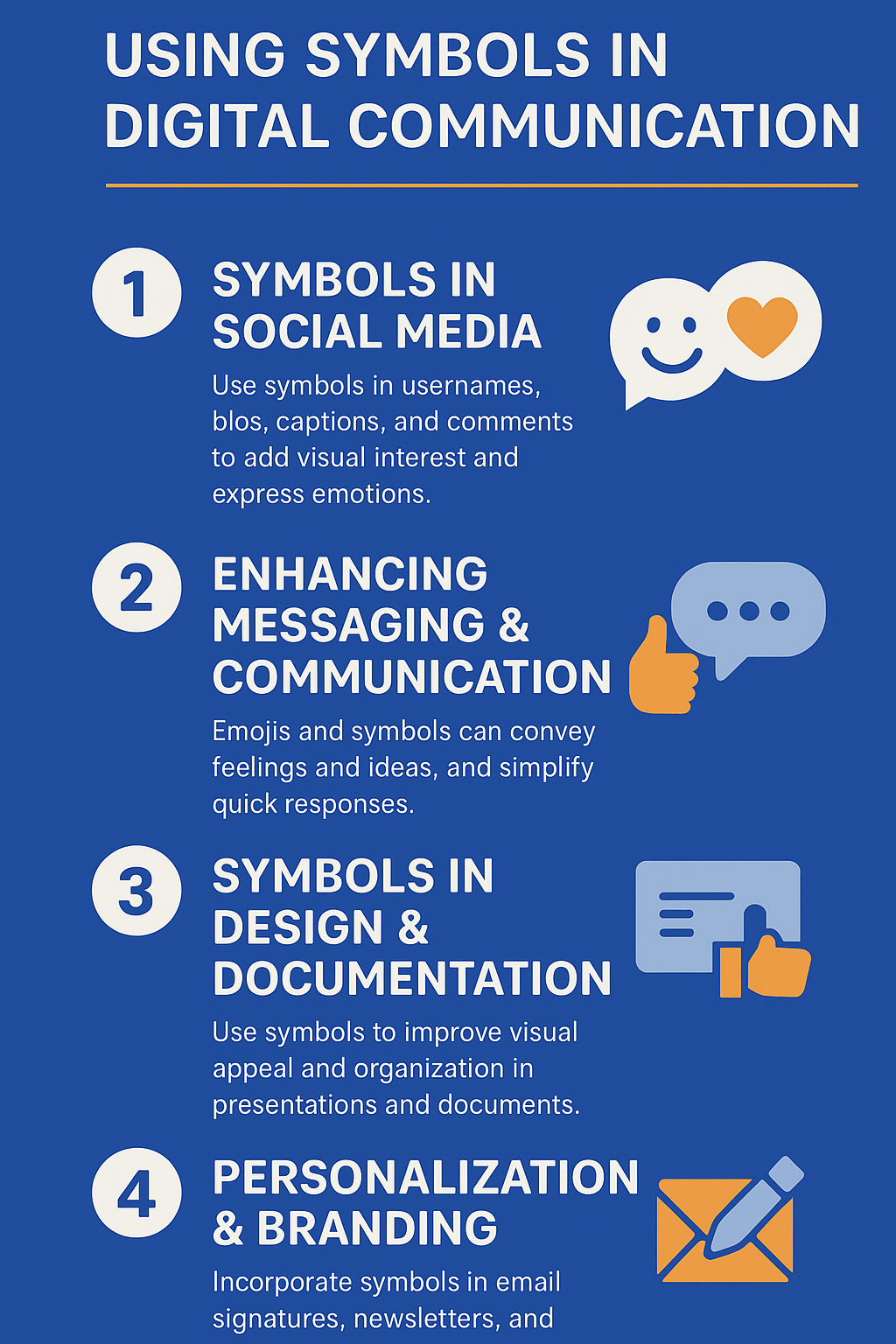
Difference Between Unicode, Emojis, and Text Symbols
At first glance, Unicode, emojis, and text symbols might look like the same thing—but they actually play very different roles in digital communication. Let’s break it down in simple terms.
Think of Unicode as the master blueprint—a universal encoding system that assigns a unique code to every character, symbol, and emoji across all devices and platforms. Without Unicode, your “A” typed on one computer might show up as a “@” or “?” on another. It’s the invisible standard that makes global communication possible.
Now, emojis are the colorful, expressive little pictorial symbols that live inside Unicode. They’re like modern-day hieroglyphs, bringing personality, emotion, and humor into text. 😂 ❤️ 👍 all exist thanks to Unicode giving them a standardized “spot” in the system.
On the other hand, text symbols are characters born from ASCII and Unicode sets—things like © ® ™ ★ ✨. They’re more decorative or functional than expressive. Unlike emojis, they don’t usually carry facial expressions or moods, but they can add style, structure, or emphasis to your writing.
So in short:
-
Unicode = the universal language of codes.
-
Emojis = the visual storytellers within Unicode.
-
Text Symbols = the classic characters and decorative glyphs.
This difference is why people often wonder about “Unicode vs ASCII” or “emoji vs emoticon.” While ASCII was the starting point for many text characters, Unicode expanded the possibilities—making room not only for alphabets and symbols, but also for the vibrant emojis we use daily.
Common Use Cases of Symbols
Symbols aren’t just random characters on your keyboard—they’ve become a universal way to add creativity, clarity, and personality to digital communication. From casual chats to professional design, text symbols and Unicode characters play a bigger role than most people realize.
One of the most popular uses is in social media captions. Platforms like Instagram, TikTok, and Twitter thrive on visual storytelling, and adding a ✨star, ❤️heart, or ✔️checkmark can instantly make a post stand out. These little touches grab attention and give your words more emotion than plain text ever could.
In chat apps such as WhatsApp, Messenger, or Telegram, symbols help users express tone and creativity without needing full sentences. A simple arrow ➡️ directs attention, while a smiley ☺ adds warmth to even the shortest message.
But symbols aren’t limited to casual use. In web design and typography, Unicode characters and HTML special characters bring a whole new aesthetic dimension. Designers use them for fancy fonts, iconography, or decorative layouts to enhance readability and style. Whether it’s a © for copyright, an ® for branding, or decorative Unicode art to make headers pop, symbols allow websites and apps to communicate more effectively while staying visually appealing.
In short, text symbols have evolved into powerful tools for adding personality, structure, and emphasis in digital content—making them essential for both everyday users and professionals.
Technical Terms in Symbol Glossary
When exploring the world of symbols, it helps to know the technical terms behind them. Think of this as your quick digital encoding glossary—a handy reference guide for anyone curious about the language of symbols.
-
Unicode – The universal encoding standard that assigns a unique code point to every character, from letters and numbers to emojis. UTF-8 is the most widely used format, making sure your symbols look the same whether you’re on a website, app, or smartphone.
-
ASCII – An older character set that covers basic letters, numbers, and punctuation. While limited compared to Unicode, ASCII laid the foundation for modern digital text.
-
Emoji Encoding – The way emojis are mapped inside Unicode. For example, when you type 😊, your device interprets its Unicode code point and renders the smiley face.
-
Glyphs – The actual visual representation of a character or symbol. For example, the letter “A” may look different in Times New Roman vs. Arial, but both represent the same Unicode code point.
-
HTML Entities – Special codes used in web design to display characters that otherwise might not show up properly. For example,
©displays as ©.
This Unicode reference guide makes it easier to understand why your favorite symbols, emojis, and characters show up consistently across platforms. If you’re diving deeper into typographic glossaries, you’ll notice that every symbol has both a code identity (technical side) and a glyph identity (visual side).
Frequently Asked Questions (FAQs) About Symbols
Q1. What are Unicode symbols?
Answer: Unicode symbols are standardized characters that work across all digital platforms. Each symbol has a unique code point (like U+2764 for ❤️) so it displays consistently on different devices.
Q2. How are emojis different from regular symbols?
Answer: Emojis are part of the Unicode standard but are considered graphical symbols. Unlike plain text characters (like ★ or →), emojis are colorful, pictorial, and often vary in style across platforms like iOS, Android, and Windows.
Q3. Can I copy and paste symbols anywhere?
Answer: Yes! Most Unicode and emoji symbols can be copied and pasted into social media posts, emails, chats, and documents. However, the appearance may slightly change depending on the device or app.
Q4. What’s the difference between ASCII and Unicode?
Answer: ASCII was the early system for representing characters using numbers (like A=65). Unicode expanded this concept to cover thousands of characters, including emojis, mathematical symbols, and multilingual scripts.
Q5. Why are symbols important in digital communication?
Answer: Symbols make text more expressive and engaging. They save space, convey emotions quickly, and create a visual break in otherwise plain text—perfect for grabbing attention in posts, messages, or design.
Q6. Where can I find a full list of Unicode symbols?
Answer: You can explore Unicode.org, Emojipedia, or use our own symbol copy-paste library to quickly search, copy, and use symbols in your content.
7. What are text symbols and how are they different from emojis?
Text symbols are characters that come from the Unicode system (like ★, ☂, ♻), while emojis are pictographs with more detailed designs (😊, 🏆, 🍕). Symbols are often monochrome and universal, while emojis can vary in style depending on the device or app.
8. Is Unicode the same as ASCII?
Not exactly. ASCII is an older character set limited to 128 characters (mainly English letters, numbers, and punctuation). Unicode is much larger and can represent over 149,000 characters, covering every language, script, and symbol globally.
9. How do I copy and paste special characters on my phone or computer?
Simply select the symbol (e.g., ♥), right-click (or long-press on mobile), and choose Copy. Then paste it wherever you like — in social media posts, documents, or messages. Many websites, including symbol libraries, allow one-click copy-paste for convenience.
10. Why do some symbols not display correctly on certain devices?
This happens when the device or font doesn’t support that specific Unicode character. For example, older phones may show a blank box (□) instead of the intended symbol. Updating fonts or using modern platforms usually solves the issue.
11. What is the difference between a glyph, character, and code point?
-
A character is the abstract idea (like the letter “A”).
-
A code point is its digital identifier in Unicode (e.g., U+0041 for “A”).
-
A glyph is how the character looks visually, which may vary by font or style.
12. How are emojis stored and displayed across different platforms?
Emojis are defined by Unicode, but each platform (Apple, Google, Samsung, Twitter) designs its own artwork for them. That’s why a 😊 smiley may look slightly different on iPhone vs Android, even though the code point is the same.
13. Can I use Unicode symbols in website design and HTML coding?
Yes! Unicode symbols can be added directly to HTML pages, CSS styles, and JavaScript. You can either paste them directly or use HTML entity codes (like ★ for ★). They’re lightweight and improve design without needing images.
14. What’s the difference between an emoticon and an emoji?
-
Emoticons are text-based expressions created with characters (like 🙂 or ¯\_(ツ)_/¯).
-
Emojis are graphical icons defined by Unicode (like 😀 or 🙃).
Emoticons came first, emojis evolved later as richer digital expressions.
15. Are all aesthetic text symbols supported in social media apps like Instagram and TikTok?
Most modern apps support Unicode, so symbols (✿, ★, ✨) work fine. However, some rare or newly added characters may not render correctly depending on app version, device, or font. Always test before publishing.
16. Where can I find a complete Unicode chart for reference?
You can explore the official Unicode Consortium website (unicode.org), which publishes the full chart. Many online symbol libraries also make it easier to browse by category, style, or language.
17. Do text symbols affect SEO when used in website titles or meta descriptions?
Yes — but carefully. Symbols like ★ or ✔ can make titles more eye-catching in Google search results, improving click-through rates (CTR). However, overusing or misusing them may confuse search engines, so balance is key.
18. How do HTML entities work for displaying special characters in code?
HTML entities are coded shortcuts for symbols. For example:
-
©= © -
♥= ♥
They ensure proper display across browsers without encoding issues.
19. What are the most common use cases of Unicode symbols in digital content?
-
Adding aesthetic flair to bios, usernames, and posts
-
Using arrows, bullets, and checkmarks for formatting
-
Inserting currency, math, and technical symbols in documents
-
Designing websites and digital interfaces without extra images
20. Are there tools to search and copy-paste emojis and symbols easily?
Yes! There are dedicated copy-paste symbol websites, mobile apps, and even built-in emoji keyboards on phones. These tools let you search, preview, and copy any symbol in seconds.
21. Why is Unicode considered a universal digital language?
Because it provides a single system to represent all characters, scripts, and symbols across the world. Whether you’re typing in Arabic, Chinese, or English, Unicode ensures everything can be stored, transmitted, and displayed consistently.
Tools & Resources for Symbols
When it comes to exploring the world of text symbols, having the right tools at your fingertips makes all the difference. Whether you’re a designer, developer, or just someone who loves adding a creative spark to their posts, there are plenty of resources that make discovering and using symbols easier.
One of the most important references is https://copypastesymbols.co— the official hub that defines how every character and symbol is encoded. Think of it as the “master dictionary” for the digital alphabet. If you want to get technical and dive deep into code points, UTF-8 encoding, or symbol classifications, this is the place to start.
For everyday use, however, most people turn to Copy & Paste Symbols, a user-friendly database where you can explore every emoji, symbol, and their meanings. It’s especially handy when you’re wondering why a certain emoji looks different on iPhone vs. Android, or if you want to copy-paste a character into your messages.
There are also countless copy-and-paste symbol tools online — simple websites where you can grab stars (★), arrows (→), or aesthetic Unicode fonts in just one click. These work great for social media captions, bio designs, or even website typography. Developers often use Character Map apps or online text generators to find and insert rare glyphs, while designers lean on font libraries and Unicode charts for inspiration.
So whether you’re looking up a Unicode chart, searching for a specific emoji, or experimenting with a copy-and-paste generator, these resources act as your creative toolbox.
Conclusion: Symbols as a Universal Digital Language
At the end of the day, symbols are more than just little characters on a screen—they’re a universal digital language that connects people across platforms, devices, and cultures. Whether you’re using a Unicode star ✨, an emoji smile 😊, or a classic ASCII arrow →, these tiny marks carry big meaning.
From social media captions to web design and even everyday texting, symbols add personality, clarity, and creativity to your content. The best part? You don’t need to be a tech expert to use them—just a bit of curiosity and a willingness to explore.
So, why not take your digital communication to the next level? 🎉
👉 Browse our symbol library today and start enhancing your posts, messages, and designs with a touch of visual magic.