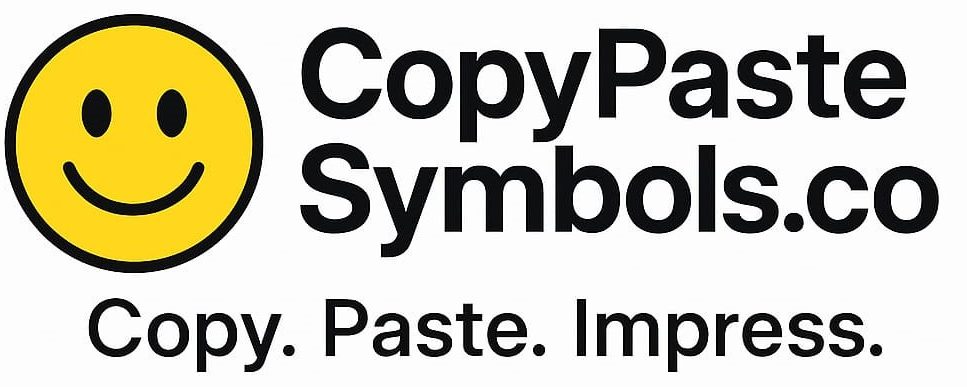Unlock the Power of Copy-Paste Symbols to Transform Your Digital Communication
In today’s fast-paced digital world, standing out takes more than just words — it takes creativity. That’s where copy and paste symbols come in. These little characters, from emojis and decorative icons to unique Unicode symbols, have the power to add personality, emotion, and clarity to your messages, posts, and designs.
Whether you’re a social media enthusiast looking to jazz up your captions, a designer aiming to make your presentations pop, or simply someone who loves to communicate with style, symbols can make a big difference. They help break the monotony of plain text, grab attention, and convey feelings without typing a single word.
On this page, you’ll discover practical tips, real-life examples, and easy tutorials to help you use copy-paste symbols effectively across different platforms — from WhatsApp chats and Instagram bios to professional documents and even coding projects. Our goal is to equip you with everything you need to express yourself better, faster, and with a touch of flair.
Get ready to explore how these powerful yet simple characters can enhance your digital conversations, improve engagement, and bring your content to life — no technical skills required!
🎯 Symbols in Social Media: Make Your Profiles and Posts Pop
Social media is all about catching eyes and sparking connections — and sometimes, a simple text post just doesn’t cut it. That’s where copy-paste symbols come to the rescue! Whether you’re on Instagram, Twitter (X), Facebook, TikTok, or LinkedIn, adding the right symbols can instantly make your profile and content more memorable.
Usernames and Bios are prime real estate for symbols. A well-placed star, arrow, or emoji can help your profile stand out in a crowded feed, giving it personality and flair without saying a word. Think of it as your digital signature that draws people in.
When it comes to captions and comments, symbols bring emotion and emphasis that plain text can’t always deliver. Want to show excitement, add a playful vibe, or highlight an important point? Symbols like hearts ❤️, checkmarks ✅, or sparkles ✨ do the trick beautifully. They make your posts more engaging and help your audience connect with your message instantly.
Using symbols thoughtfully across your social media can boost your visibility, reinforce your personal or brand identity, and make your communication clearer and more fun. Best of all, it’s quick and easy — just copy and paste from our extensive symbol library and watch your social media game level up!
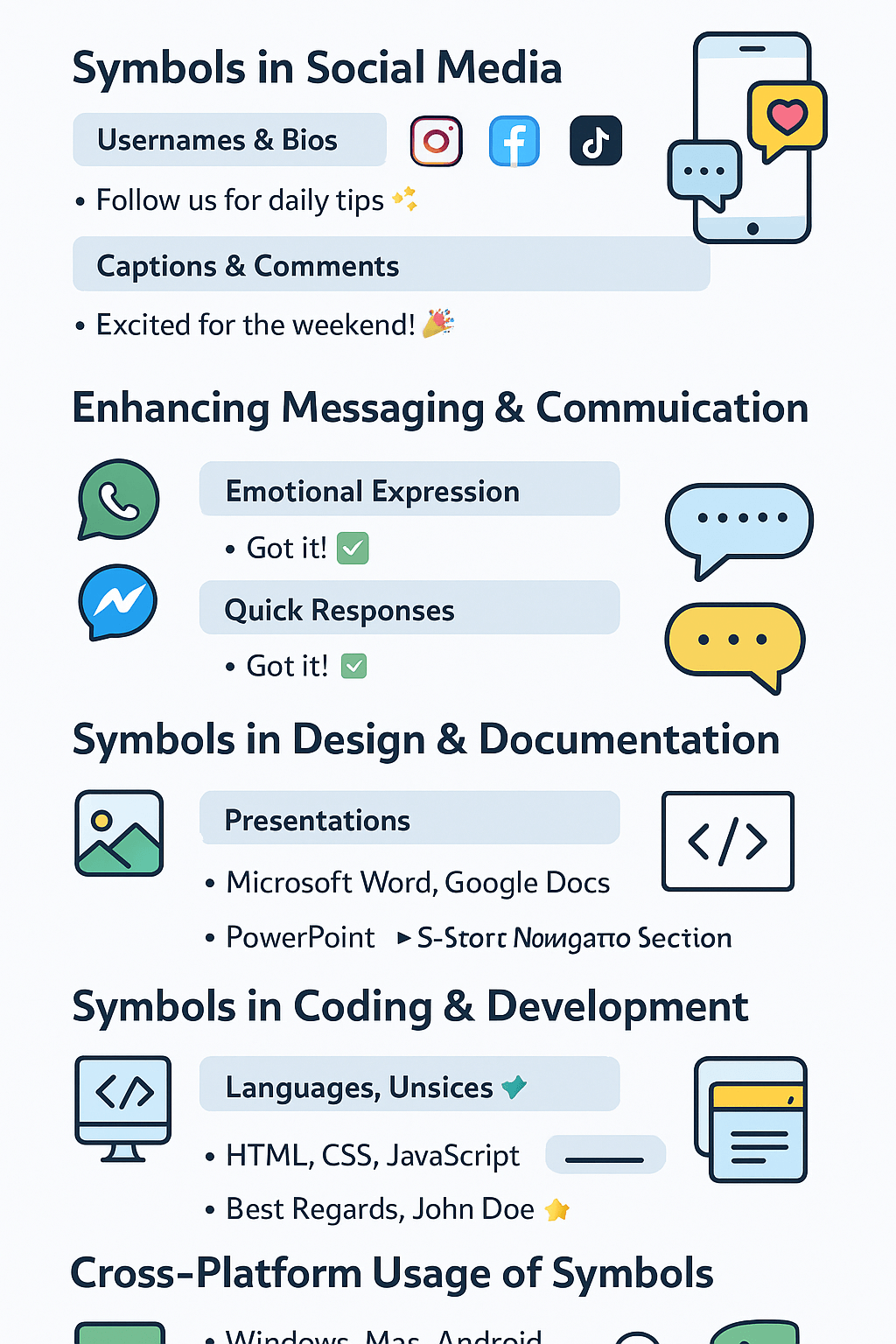
Best Practices for Using Symbols: Keep It Clear and Impactful
While symbols can add flair and personality to your content, using them thoughtfully is key to making the best impression. Here are some simple but important tips to help you get the most out of your copy-paste symbols without overwhelming your audience.
Maintain Readability Across Devices
Not all devices or platforms display symbols the same way. To ensure everyone sees your message clearly — whether they’re on a smartphone, tablet, or desktop — choose widely supported symbols and test how your content looks on different screens. This way, your symbols will enhance communication instead of causing confusion.
Avoid Overusing Symbols to Prevent Clutter
Symbols are like seasoning — a little goes a long way! Overloading your posts or messages with too many icons can make your content look messy and hard to follow. Use symbols strategically to highlight key points or add emotion, but balance them with clean, easy-to-read text.
By following these best practices, your copy-paste symbols will boost engagement, make your messages pop, and keep your audience hooked — without sacrificing clarity.
Real-Life Examples: How Symbols Bring Your Social Posts to Life
Sometimes, the simplest symbols can make your message sparkle. Take a look at how a few well-placed icons can transform everyday social media updates into eye-catching posts that grab attention and connect with your audience.
For instance, a friendly call to action like “Follow us for daily tips ✨” instantly feels warm and inviting — the sparkle emoji adds that extra touch of excitement and professionalism without saying too much.
Or imagine sharing your weekend vibes with a post like “Excited for the weekend! 🎉” — the party popper symbol perfectly captures your enthusiasm and helps your followers feel your energy.
These little visual cues don’t just decorate your text; they help express emotions, highlight important points, and make your content more relatable and memorable.
Ready to level up your social media? Start experimenting with symbols today and watch your posts shine!
💬 Enhancing Messaging & Communication with Symbols
In our fast-paced messaging world — whether on WhatsApp, Messenger, SMS, or Slack — words alone sometimes just aren’t enough. That’s where copy-paste symbols come in handy to help you express feelings and get your point across quickly and clearly.
Emotional Expression
Symbols are a fantastic way to add emotional depth to your messages. Instead of typing long sentences, a simple heart ❤️, thumbs up 👍, or checkmark ✅ can instantly convey warmth, approval, or confirmation. These little icons help your conversations feel more personal and engaging.
Quick Responses
Busy? Symbols let you respond fast without typing full replies. A quick ✅ means “Got it!”, a 🔥 signals something exciting, and a ⏳ shows you’re waiting or thinking. Using these symbols as shorthand saves time while keeping your messages clear and friendly.
Pro Tips:
-
Make sure the symbols you use display properly on different devices — not everyone’s phone or app renders every symbol the same way.
-
Combine symbols with short text for clarity. For example, instead of just sending “✅”, try “Got it! ✅” to avoid confusion.
Here’s a simple example:
“Got it! ✅” — quick, clear, and expressive. Perfect for everyday chats and professional messaging alike.
🎨 Symbols in Design & Documentation: Make Your Work Visually Stunning
Whether you’re crafting a presentation, writing a report, or preparing any kind of document, copy-paste symbols can be your secret weapon to make content clearer and more attractive. Using symbols thoughtfully adds a professional touch that keeps your audience engaged and helps organize information effectively.
Presentations
Spice up your slides with decorative symbols like arrows, stars, or checkmarks to highlight important points and guide your viewers’ attention. Symbols bring life to plain text and make your message more memorable — perfect for tools like PowerPoint or Google Slides.
Documents
In tools like Microsoft Word or Google Docs, symbols are excellent for creating eye-catching bullet points, section dividers, or callouts. Instead of standard dots, why not use arrows ➤, diamonds ◆, or other unique characters to organize your ideas and make your documents stand out?
Benefits You’ll Love:
-
Improves visual appeal: Symbols break up large blocks of text, making your documents easier and more enjoyable to read.
-
Aids in organizing content: Clear visual cues help readers scan and understand your key points faster.
Example:
Use a simple, elegant list like:
Key Points: ➤ Clarity ➤ Engagement ➤ Consistency
to highlight the essentials and keep your audience focused.
💻 Symbols in Coding & Development: Adding Clarity and Style to Your Code
Symbols aren’t just for social media and documents — they can also play a valuable role in coding and web development. Whether you’re working with HTML, CSS, or JavaScript, using symbols smartly can make your code easier to navigate and your interfaces more intuitive.
Comments
Adding symbols to your code comments is a clever way to highlight important sections or notes. For example, including a compass emoji 🧭 in a navigation section comment helps you quickly spot that part of your code at a glance, making debugging and updates smoother.
UI Elements
Symbols can also be incorporated directly into user interfaces as icons or buttons. Using Unicode symbols like arrows, checkmarks, or stars can enhance your site’s usability without the need for extra image files — speeding up load times and simplifying design.
Key Considerations:
-
Always make sure your symbols are properly encoded (using UTF-8) so they display correctly across browsers and devices.
-
Test your code in multiple browsers to ensure symbols render as intended and don’t cause layout issues.
Example Comment:
This simple touch adds clarity and personality to your code, making it easier to manage and share.
🧩 Symbols for Personalization & Branding: Add a Unique Touch to Your Communication
In today’s crowded digital landscape, standing out is key — and symbols can help you do just that. Whether you’re sending emails, crafting newsletters, or building your brand’s online presence, copy-paste symbols add personality and professionalism that resonate with your audience.
Email Signatures
A simple symbol like a sparkle ✨ or a smile 🙂 in your email signature can make your messages feel friendlier and more memorable. It’s a subtle but effective way to express your personal or company brand without saying a word.
Newsletters
Use symbols to draw attention to important announcements, promotions, or calls to action. Adding arrows ➤, stars ★, or checkmarks ✅ breaks up text and guides readers to key points — boosting engagement and click-through rates.
Why It Works:
-
Enhances Brand Identity: Consistent use of symbols reflects your style and helps your brand voice shine through every message.
-
Increases Reader Engagement: Visual elements like symbols capture attention and make your communication more inviting and easier to digest.
Example:
Add a friendly sign-off like:
Best Regards, John Doe ✨
to leave a positive, lasting impression.
📱 Cross-Platform Usage of Symbols: Seamlessly Use Symbols on Any Device
No matter what device you’re using — whether it’s Windows, Mac, Android, or iOS — copy-paste symbols are within your reach. Knowing how to quickly find and insert symbols across platforms makes your communication smoother and more expressive.
Keyboard Shortcuts
Most devices come with handy built-in shortcuts to insert popular symbols fast. For example, on Windows, you can use the Character Map or press certain key combinations, while Macs offer the Character Viewer for quick access. Learning these shortcuts can save you time and keep your workflow flowing effortlessly.
Character Map / Viewer Tools
If you’re looking for a specific symbol, system tools like Windows’ Character Map or Mac’s Character Viewer give you a full library of Unicode characters to browse, search, and copy. These tools are great for finding rare or decorative symbols beyond the usual emojis.
Pro Tips:
-
Keep your device’s software up to date to ensure all the latest symbols and emojis display correctly.
-
Spend some time learning platform-specific shortcuts or gesture commands — they’re often the fastest way to insert symbols while typing.
With a little practice, you’ll be adding symbols like a pro no matter what device you’re on!
🛠️ Tutorials: Step-by-Step Guides to Master Copy-Paste Symbols
Ready to get hands-on? Our easy-to-follow tutorials make it simple to start using copy-paste symbols like a pro — whether you’re a beginner or looking to level up your skills.
Copying Symbols Made Easy
Learn the quickest ways to copy symbols from our site, from single-click copy buttons to keyboard shortcuts. No complicated steps, just smooth and hassle-free copying so you can paste symbols wherever you want — be it chats, social media, or documents.
Creating Unique Symbol Combinations
Want to stand out even more? We’ll show you how to combine multiple symbols creatively to personalize your messages, designs, or social media bios. Mix stars, arrows, emojis, and more to craft a style that’s uniquely yours.
Troubleshooting Common Issues
Sometimes symbols don’t show up right, or they appear as blank boxes or question marks. Our troubleshooting guide covers the most common display problems and simple fixes — like checking your device’s font support, updating software, or using alternative symbols that work everywhere.
Follow these tutorials to unlock the full potential of symbols and add a touch of creativity and clarity to your digital communication.
❓ Frequently Asked Questions About Copy-Paste Symbols
Why do some symbols appear differently on various devices?
Symbols can look different depending on the device, operating system, or app you’re using. This happens because each platform uses its own style or font to render Unicode characters and emojis. For example, a smiley face on an iPhone might look slightly different from one on an Android phone or Windows PC. These variations are normal and part of how digital symbols work across diverse ecosystems.
How can I ensure symbols are displayed correctly?
To maximize symbol compatibility:
-
Always use widely supported Unicode characters.
-
Keep your device’s operating system and apps updated, as updates often improve symbol rendering.
-
When sharing documents or websites, use fonts that support a broad range of Unicode symbols.
-
Test your content on different devices if possible, to make sure symbols look good everywhere.
Understanding these basics helps you communicate clearly and avoid surprises when your symbols appear on different screens.
Conclusion: Unlock Your Creativity with Copy-Paste Symbols
Symbols are more than just pretty characters — they’re powerful tools that can transform your digital communication. From making your social media posts stand out to adding clarity and flair in messaging, design, and coding, symbols help you connect and express yourself in ways plain text simply can’t.
Don’t be afraid to experiment! Try mixing and matching different symbols to discover what fits your style and message best. The right symbols can add personality, professionalism, and a bit of fun to everything you create.
Ready to elevate your content? Explore our extensive symbol library today and start incorporating copy-paste symbols that bring your words to life — effortlessly and creatively.