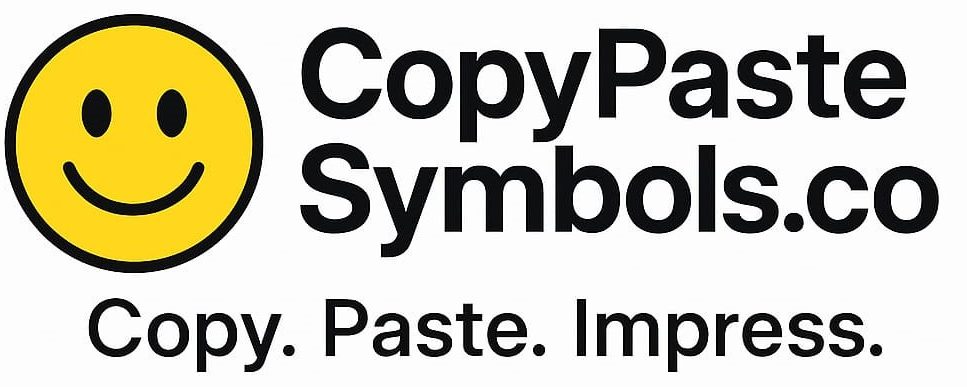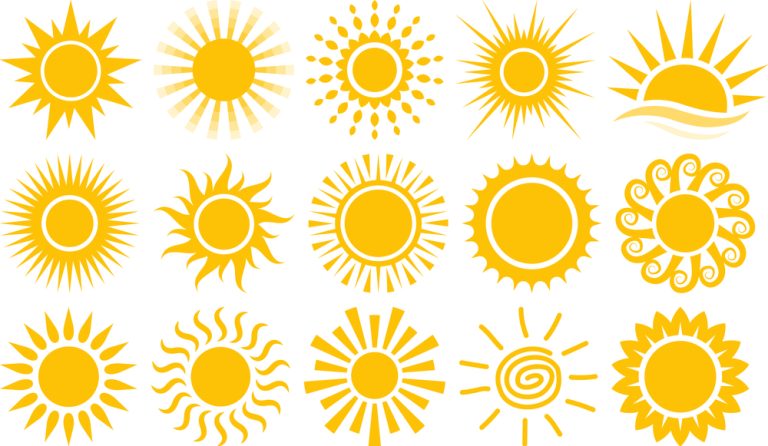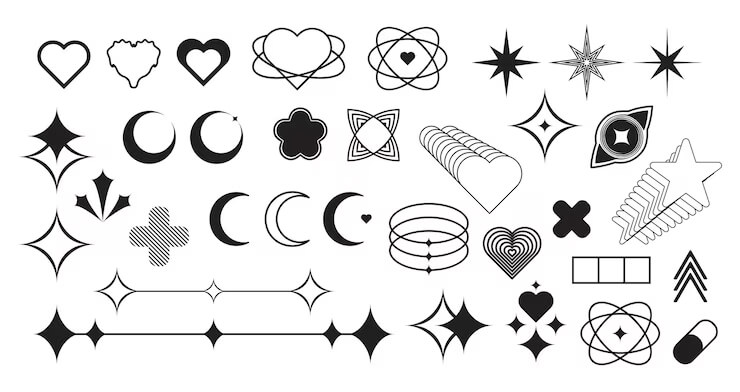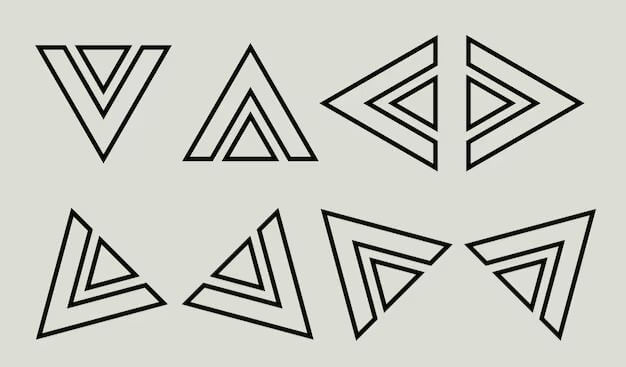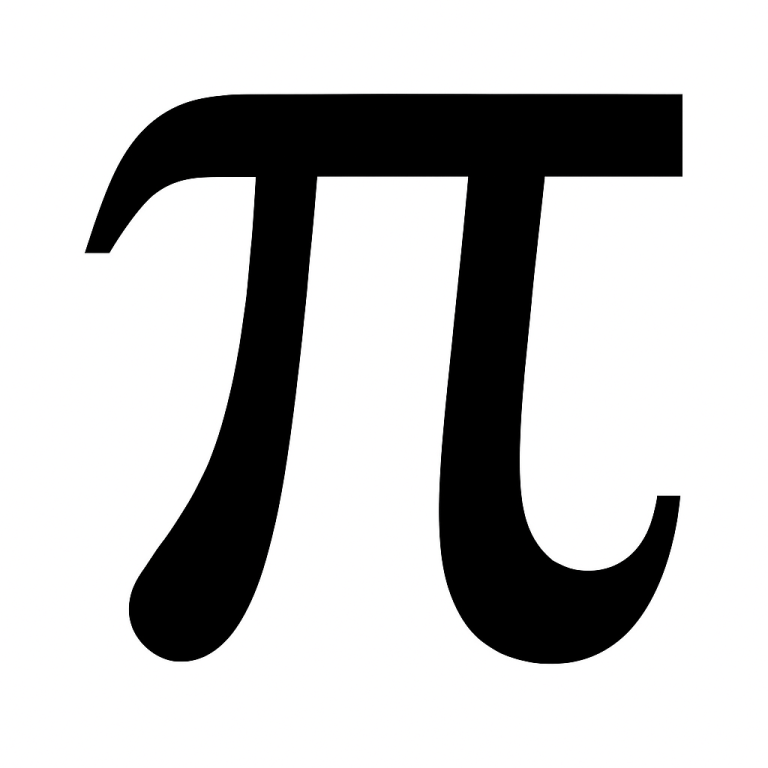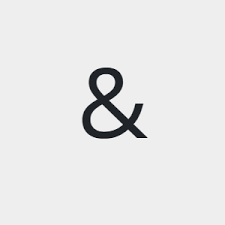
The ampersand symbol “&” is one of the most recognizable yet often overlooked characters in the English language. Whether you’re drafting a professional email, designing a logo, writing code, or simply typing a quick text message, the “&” symbol plays a vital role in connecting words and ideas efficiently. But did you know that knowing how to quickly copy and paste the “&” symbol can save you time and effort, especially when working across different devices and platforms?
In this blog post, we’ll explore everything you need to know about the “&” symbol — from its history and common uses to easy methods for copying and pasting it on desktops and mobile devices. We’ll also cover important tips on when to use “&” versus the word “and,” and how to ensure your usage is both grammatically correct and SEO-friendly. Whether you’re a writer, developer, marketer, or everyday user, mastering the “&” symbol will enhance your digital communication and streamline your workflow.
Stay tuned as we dive deep into the world of the ampersand and show you how to effortlessly incorporate this versatile symbol into your writing and projects!
And Symbol Copy and Paste
The “&” symbol, known as the ampersand, is a unique and powerful character that represents the word “and” in a compact form. Originating from the Latin word “et,” meaning “and,” this symbol has been used for centuries as a shorthand way to connect words, phrases, and ideas.
In today’s fast-paced digital world, the ampersand plays a crucial role not only in everyday writing but also in fields like coding, branding, and communication. Whether you’re crafting business names, writing HTML code, or simply texting, the “&” symbol helps save space and adds a professional touch.
Because the ampersand is so widely used, knowing how to quickly copy and paste the “&” symbol across different devices and platforms is essential. Whether you’re editing documents, designing graphics, or developing websites, being able to easily insert this symbol improves efficiency and accuracy. This guide will walk you through everything you need to know about the “&” symbol and the easiest ways to copy and paste it wherever you need.
Symbol Meanings & Use:
-
& → Standard ampersand, widely used in English and digital typography.
-
& → Full-width ampersand, common in Japanese and Chinese fonts for consistent spacing.
-
꘏ → Vai script symbol, used in the Vai language and also as a decorative symbol in stylized fonts.
-
⅋ → Turned ampersand, seen in old Latin scripts and now used in retro or aesthetic text designs.
Perfect For:
-
Stylish bios and usernames
-
Retro, vintage, or typographic designs
-
Adding visual character to headers and branding text
✦ Ampersand Dividers
Ampersand dividers are sleek, simple symbols that offer a stylish way to separate text or elements. These symbols, like ⋆⋆⋆ & ⋆⋆⋆ or ─── & ───, add a touch of visual interest to your designs, making them perfect for blogs, websites, and social media posts. The ampersand in this context acts as a separator, enhancing the overall aesthetic while maintaining readability. These dividers not only serve as functional design elements but also contribute to the vibe of a page, adding a contemporary flair or nostalgic charm depending on the choice of symbols.
✨ Emoji Combos with &
Emoji combos like 🌙 & ✨ or 🍄 & 🌟 can add an emotional touch to your content while making it more engaging and fun. These combinations are commonly used on social media and in online communications to convey moods, themes, or simply to add some sparkle to posts. Emojis in a combo can either represent opposing ideas (e.g., sun and moon) or pair similar themes (e.g., stars and sparkles), creating a dynamic feel. They serve as a visual shorthand for feelings or concepts, making them more memorable and impactful for the audience.
🌟 Aesthetic Ampersand Patterns
Aesthetic ampersand patterns like ✦⋆✦ & ✦⋆✦ or ⋆。° & °。⋆ provide a whimsical or sophisticated atmosphere, depending on the symbols chosen. These are perfect for those looking to enhance the visual appeal of their content with a more artistic touch. These patterns are often used in design projects, from branding to website elements, and add a sense of refinement or elegance. Aesthetic ampersands are particularly popular in minimalist and boho-chic designs, where every symbol counts and contributes to a cohesive, stylish presentation.
What is the “&” Symbol?
The “&” symbol, commonly called the ampersand, is a stylized representation of the word “and.” It’s a unique character that combines elegance and efficiency, allowing writers and communicators to join words and ideas in a concise way.
Origin and History of the Ampersand
The ampersand dates back to ancient Roman times, evolving from the Latin word “et,” which means “and.” Early scribes wrote the letters “e” and “t” together in a flowing ligature, gradually transforming into the symbol we recognize today. Over centuries, this clever shorthand became widely adopted in handwritten manuscripts, printing, and eventually digital text, retaining its place as a versatile connector across languages and disciplines.
Meaning and Typical Usage in English and Other Languages
In English, the ampersand is primarily used as a substitute for the word “and” in company names (e.g., Johnson & Johnson), titles, abbreviations, and informal writing. It is also common in logos and branding to create a sleek, professional look. In other languages, the ampersand serves similar purposes, especially in Romance languages influenced by Latin. Its usage can vary, but it generally conveys the same meaning: joining words, concepts, or items efficiently.
Differences Between “and” (Word) and “&” (Symbol)
While both “and” and “&” mean the same thing, their usage depends on context and style. The word “and” is preferred in formal writing, academic papers, and prose, maintaining clarity and readability. The ampersand, on the other hand, is best suited for informal contexts, design elements, technical writing (like coding or scripting), and instances where space is limited. Understanding when to use each ensures your writing is both grammatically correct and visually appealing.
Common Uses of the “&” Symbol
The ampersand “&” is a versatile symbol with a wide range of applications across writing, technology, and everyday communication. Understanding its common uses helps you apply it correctly and efficiently in various contexts.
Writing and Typography
In writing and typography, the “&” symbol is frequently used to replace the word “and” in company names, titles, and abbreviations. For example, popular brands like Procter & Gamble or Barnes & Noble use the ampersand to create a concise, visually appealing name. It’s also common in legal documents, book titles, and signage where space is limited but clarity must be maintained. Designers often incorporate the ampersand in logos and branding for its elegant, timeless look.
Programming and Coding
In programming and web development, the “&” symbol serves essential functions. In HTML, it’s used as part of entities such as & to represent the ampersand itself within code, ensuring web browsers display it correctly. Additionally, the ampersand appears in URLs to separate query parameters (e.g., ?id=123&sort=asc). Many programming languages also use “&” as an operator, such as bitwise AND in C and C++, or for referencing memory addresses. Mastery of the ampersand’s role in coding is crucial for developers and web designers.
Text Messaging and Informal Communication
In everyday texting, social media, and casual writing, the ampersand provides a quick and easy way to type “and” without using extra characters. It saves time and space, especially on platforms with character limits like Twitter. Using “&” also adds an informal, friendly tone, making it popular in chats, notes, and short messages. Its widespread recognition ensures clear communication even in fast-paced digital conversations.
By understanding these common uses, you can effectively incorporate the “&” symbol wherever it fits best, enhancing both your writing style and technical precision.
How to Copy and Paste the “&” Symbol
Copying and pasting the “&” symbol is quick and easy once you know the right methods for your device. Here’s a simple guide to help you insert the ampersand wherever you need it, whether you’re on a desktop or mobile.
Simple Ways to Copy “&” on Desktop (Windows, macOS)
-
Windows: You can highlight the ampersand symbol anywhere it appears (like here: “&”), then right-click and select “Copy,” or use the shortcut Ctrl + C. To paste it, use Ctrl + V.
-
macOS: Similarly, highlight the symbol, then press Command (⌘) + C to copy and Command (⌘) + V to paste.
Copying “&” on Mobile Devices (iOS, Android)
-
On smartphones and tablets, tap and hold any instance of the “&” symbol until you see a selection menu. Adjust the selection handles if needed, then tap Copy. To paste, tap and hold in the text field where you want the symbol and select Paste.
-
Alternatively, use the on-screen keyboard: most mobile keyboards have the ampersand on the symbols or numbers page, usually accessible by tapping the “?123” or “#+=” key.
Using Keyboard Shortcuts to Type “&”
-
On many physical keyboards, typing the ampersand is as easy as pressing Shift + 7. This shortcut works on most Windows and macOS keyboards, making it the fastest way to enter “&” without needing to copy and paste.
Copy & Paste from Character Map or Symbol Tools
-
Windows Character Map: Search for “Character Map” in the Start menu, open the app, find the ampersand symbol, select it, and click “Copy.”
-
macOS Character Viewer: Press Control + Command + Spacebar to open the Character Viewer, search for “ampersand,” then double-click the symbol to insert it or copy it to the clipboard.
-
Online Symbol Tools: Websites like Compart.com or Unicode-table.com let you find and copy the “&” symbol instantly without leaving your browser.
With these methods, you can easily insert the “&” symbol in any document, message, or code editor, making your digital communication smoother and more efficient.
The Word “and” vs. “&”
While both “and” and the ampersand “&” serve the same basic purpose of connecting words or ideas, their usage depends heavily on context, tone, and style. The word “and” is the standard conjunction used in formal writing, academic papers, novels, and anywhere clarity and professionalism are priorities. It reads naturally and flows smoothly in sentences.
The ampersand “&,” on the other hand, is a symbol best reserved for informal writing, branding, titles, abbreviations, or situations where space is limited—such as in logos, headlines, or technical fields like programming. Using “&” in formal prose can come across as casual or stylistically inappropriate unless it’s part of a proper noun (e.g., Johnson & Johnson).
Other Typographical Symbols Sometimes Confused with “&”
Several typographical symbols look visually similar to or are sometimes mistaken for the ampersand:
-
@ (At sign): Commonly used in email addresses and social media handles, the “@” symbol denotes location or direction, not conjunction.
-
§ (Section sign): Used in legal or academic texts to reference specific sections of documents.
-
+ (Plus sign): Represents addition in math or the idea of “and” in informal contexts but is not interchangeable with “&.”
-
¶ (Pilcrow): Indicates a paragraph break and has no connection to the ampersand.
Recognizing these symbols and their distinct meanings is important to avoid confusion and maintain proper usage.
How to Choose Between Using “and” and “&” in Writing
Choosing whether to use “and” or “&” comes down to the writing style, medium, and audience:
-
Use “and” in formal writing, essays, reports, and any content where readability and professionalism matter.
-
Use “&” in company names, logos, headlines, notes, informal communication, coding, and design where brevity and style are key.
-
Always follow specific style guides if applicable (e.g., APA, MLA, Chicago), as they may have rules about ampersand usage.
-
When in doubt, opt for “and” to ensure clarity and appropriateness.
By understanding these differences, you can make smart choices that fit the tone and purpose of your writing.
Tips for Using the “&” Symbol Correctly
The ampersand is a handy symbol, but it should be used with purpose and precision. While it can enhance visual style and save space, overusing it—or using it in the wrong context—can make your writing appear unprofessional or unclear. Here are essential tips to help you use the “&” symbol correctly and effectively.
Style Guides and Grammar Considerations (When to Use “&” vs. “and”)
Different style guides have specific rules regarding ampersand usage:
- APA Style: Use “&” only in citations and reference lists when listing multiple authors (e.g., Smith & Johnson, 2020). In body text, always use “and.”
- Chicago Manual of Style: Recommends using “and” in formal prose and reserving “&” for brand names or abbreviations.
- MLA Style: Follows similar guidance—”and” in formal writing, “&” only when part of a proper noun or official title.
In grammar, the ampersand is not interchangeable with “and” unless dictated by branding, style, or design. Using “&” in place of “and” within sentences (e.g., “She baked cookies & brownies”) is generally discouraged in professional or academic writing.
✅ Use: Procter & Gamble
❌ Avoid: We discussed marketing & sales strategies in the meeting.
Professional Writing vs. Informal Use
In professional writing, use “and” to maintain clarity, formality, and readability. This includes emails, reports, resumes, cover letters, and academic papers. The ampersand is only appropriate if it is part of a company or publication’s official name.
In informal writing, such as texts, social media posts, design mockups, or creative content, the ampersand can be used more freely. It adds a touch of style and can improve visual flow in graphic design, headlines, or notes where space is limited.
Tip: If you’re unsure whether to use “and” or “&”, default to the word “and.” It’s always grammatically safe and widely accepted in every context.
Common Mistakes to Avoid When Using “&”
Even though the ampersand is simple, using it incorrectly can affect the clarity and professionalism of your writing.
🔸 Incorrect Spacing or Punctuation
-
Don’t add spaces before or after the ampersand in compound names.
✅ Correct: Johnson & Johnson
❌ Incorrect: Johnson & Johnson or Johnson&Johnson
🔸 Misusing “&” in Formal Writing
-
Avoid using “&” in essays, reports, legal documents, or emails unless it’s part of an official name.
❌ “The report focused on marketing & finance trends.”
✅ “The report focused on marketing and finance trends.”
🔸 Encoding Issues in Web Design or Software Development
-
In HTML, the ampersand must be properly encoded as
&to avoid rendering issues. Failing to encode it can lead to broken elements, especially in URLs or XML files. -
In code, unescaped ampersands can break functionality or cause errors in parsing.
Developer Tip: Always use proper character entities like & In HTML and make sure ampersands in query strings are URL-safe.
Fun Facts About the Ampersand
Want to impress your friends with your ampersand knowledge? Here are some fun and quirky facts:
🔹 It Used to Be Part of the Alphabet: In the 1800s, schoolchildren reciting the alphabet would end with “X, Y, Z, and per se and.” The phrase “and per se and” eventually slurred into what we now know as “ampersand.”
🔹 It Has Its Own Unicode and HTML Entity: The ampersand is encoded in Unicode as U+0026 and in HTML as &.
🔹 Popular in Logos and Branding: Many high-end brands and partnerships use the ampersand for a sleek, elegant feel, like H&M, Dolce & Gabbana, and AT&T. It’s often stylized in creative fonts for a distinct identity.
🔹 Typographic Variants Exist: There are dozens of ampersand styles across different typefaces, each with a unique flourish. Designers often choose a font based solely on the beauty of its ampersand!
Frequently Asked Questions (FAQs)
❓ What does the “&” symbol mean?
The “&” symbol, also known as the ampersand, is a shorthand representation of the word “and.” It’s commonly used in company names, design, informal writing, and computer programming.
❓ How do I type the “&” symbol on my keyboard?
On most keyboards, you can type the ampersand by holding Shift and pressing 7 (Shift + 7). This works on Windows, macOS, and many international layouts.
❓ Can I use “&” instead of “and” in formal writing?
No. In formal writing (essays, reports, academic papers), always use “and” unless the ampersand is part of a proper name, like Johnson & Johnson. Most style guides advise against using “&” in body text.
❓ How do I copy and paste the “&” symbol?
Simply highlight the symbol (&), right-click, and select “Copy” or use Ctrl+C (Cmd+C on Mac). Then paste it wherever you need using Ctrl+V (Cmd+V on Mac).
❓ Is the ampersand SEO-friendly?
Not always. Search engines treat “&” differently from “and” which may affect keyword relevance. For better SEO, use “and” in titles, meta descriptions, and headings unless the ampersand is part of a brand or official term.
❓ Are there other symbols that look like “&”?
Yes. Symbols like @, §, +, and ¶ may appear similar but serve different purposes. It’s important to recognize the ampersand by its unique shape and meaning.
❓ What are some fun facts about the ampersand?
The ampersand used to be the 27th letter of the alphabet. Its name comes from the phrase “and per se and.” It’s also a favorite among designers due to its elegant, artistic appearance in various fonts.
𝗖𝗼𝗻𝗰𝗹𝘂𝘀𝗶𝗼𝗻
The ampersand symbol “&” is more than just a typographical mark—it’s a stylish, efficient, and versatile tool in language, design, and coding. From its rich historical roots to modern-day applications in branding, HTML, and informal communication, the ampersand continues to be relevant and useful.
We’ve explored what the ampersand is, how to copy and paste it across devices, where and when to use it (and when not to), and its significance in SEO and web development. Whether you’re a writer, developer, designer, or simply curious, understanding the “&” symbol helps you communicate more effectively and creatively.
So go ahead—copy & paste “&” with confidence, and use it where it fits best.