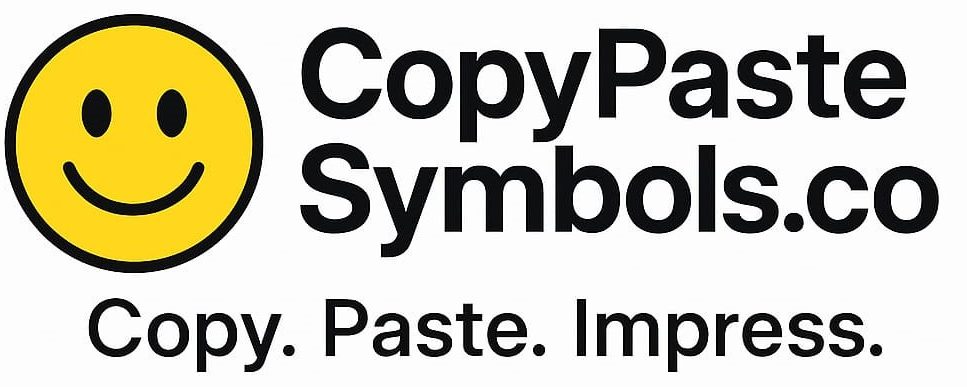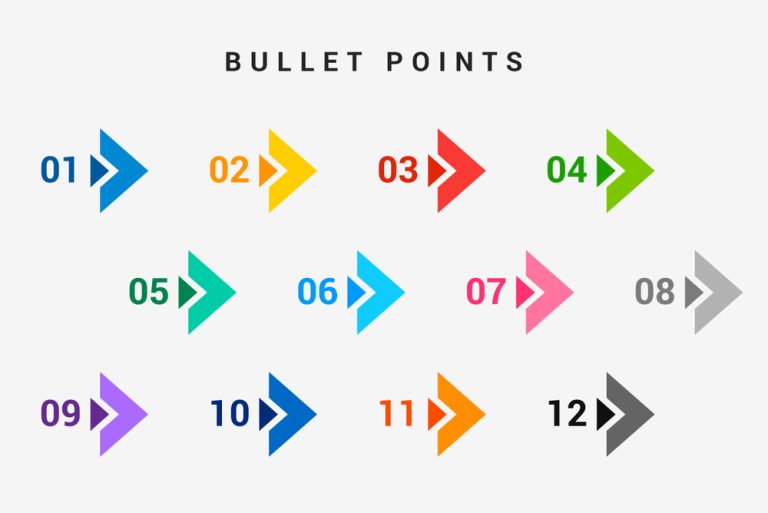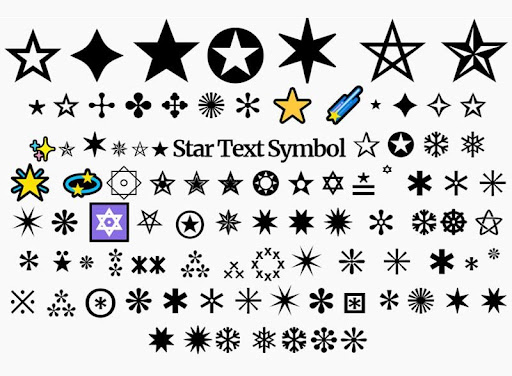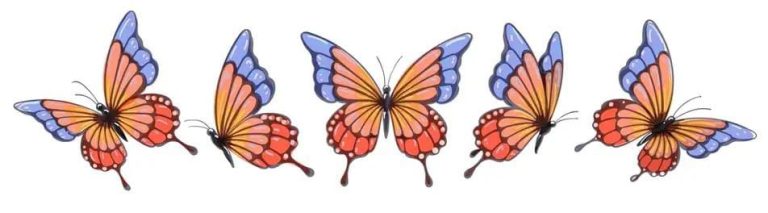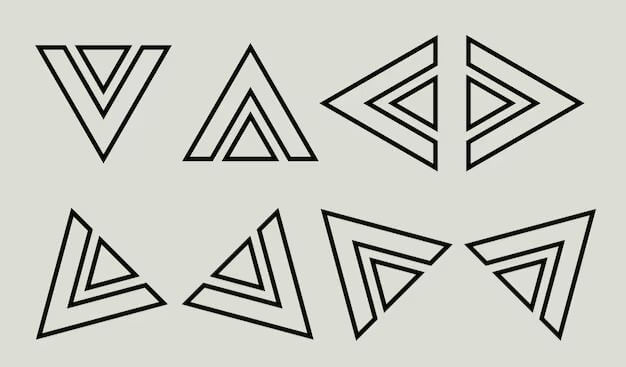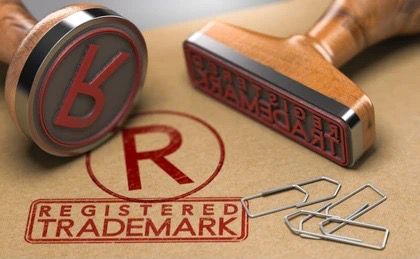
Whether you’re designing a brand logo, writing legal content, or drafting a product description, using the ™ trademark symbol correctly is crucial. It signals that a name, slogan, or logo is being claimed as a trademark, even if it hasn’t been officially registered. But typing this symbol isn’t always straightforward, especially across different devices and platforms.
In this quick and user-friendly guide, you’ll learn exactly how to type or copy and paste the trademark symbol (™) on Windows, Mac, Android, iOS, and in HTML. We’ll also show you where to use it, when to use it, and why it matters for protecting your brand identity. Plus, we’ve included a one-click copy box so you can grab the ™ symbol instantly without memorizing keyboard shortcuts.
Whether you’re a marketer, blogger, designer, or small business owner, this guide will make adding the trademark symbol as simple as copy and paste.
Trademark Copy and Paste Symbol
The ™ symbol, short for trademark, is used to indicate that a name, logo, phrase, or slogan is claimed as a trademark—even if it’s not officially registered. It’s a simple yet powerful way to show ownership and protect your brand identity in the marketplace.
People across industries—from small business owners and marketers to graphic designers and legal professionals—often need to insert the ™ trademark symbol into digital documents, websites, social media posts, product packaging, and more. But since it’s not directly available on most keyboards, many rely on the copy-and-paste method to use it quickly and correctly.
Using the correct symbol in both digital and print formats isn’t just about aesthetics—it helps ensure clarity, protects intellectual property rights, and signals professionalism. Whether you’re branding a new product or drafting a legal disclaimer, knowing how and when to use the trademark symbol is a smart move.
What Is the Trademark Symbol (™)
The ™ symbol, also known as the trademark sign, is used to indicate that a word, phrase, logo, or design is being claimed as a trademark by an individual or business. It serves as a public notice of ownership, even if the trademark hasn’t been formally registered with any government authority.
™ vs. ® vs. ℠ – What’s the Difference?
Understanding the distinction between these three symbols is crucial for correct and lawful usage:
-
™ (Trademark): Indicates an unregistered trademark. It’s used to claim rights to a brand name, logo, or slogan. No formal registration is required to use it.
-
® (Registered Trademark): This symbol can only be used after the trademark has been officially registered with a national trademark office (e.g., USPTO in the U.S.). Using it without registration can lead to legal penalties.
-
℠ (Service Mark)Similar to ™, but specifically used for services rather than physical goods. It’s less common but still legally recognized in certain jurisdictions.
Common Uses for the ™ Symbol
The ™ symbol is widely used in business and marketing materials to:
-
Mark brand names or product names that are not yet registered
-
Protect taglines or catchphrases associated with a product or service
-
Display ownership over a logo or design element
-
Signal intention to register a trademark in the future
Whether you’re launching a new business, creating a product label, or designing a website, the ™ symbol is your first line of defense in brand protection—even before official registration.
When and Where to Use the Trademark Symbol (™)
Using the trademark symbol properly adds professionalism, legal clarity, and brand protection. Here’s where and when it makes the most impact:
🔸 Legal and Marketing Contexts
-
Use ™ next to any brand name, product name, slogan, or logo that you’re claiming as a trademark
-
Ideal for brochures, contracts, disclaimers, advertisements, and packaging
🔸 Best Practices for Digital Use
-
On websites, place the ™ symbol directly after the brand term (e.g., BrandName™)
-
On social media, keep it subtle but visible—especially in bios, banners, and branded content
-
In email signatures, it can reinforce your brand identity
🔸 ™ vs ® – Which One to Use?
-
Use ™ when you haven’t registered your trademark but still want to assert ownership
-
Use ® only after your trademark is officially registered with a government office (like the USPTO in the U.S.)
❗ Misusing the ® symbol without official registration can result in legal penalties, while ™ is safe to use without registration.
Trademark Symbol Copy and Paste
🧾 Unicode and HTML Codes for Trademark Symbols Unicode
| Symbol | Symbol Name | Unicode | HTML Entity | HTML Code |
|---|---|---|---|---|
| ™ | Trademark | U+2122 | ™ |
™ |
| ® | Registered Trademark | U+00AE | ® |
® |
| ℠ | Service Mark | U+2120 | (No named entity) | ℠ |
📌 Tip: Use these codes to ensure proper symbol display across browsers and platforms, especially for HTML emails, websites, and online documents.
How to Type or Copy the Trademark Symbol (™)
Typing the ™ trademark symbol isn’t always intuitive, especially since it’s not directly visible on most keyboards. Here’s a quick guide to help you easily type or copy the trademark symbol on any device:
🔹 On Windows (ALT Code Method)
You can type the ™ symbol using an ALT code on a Windows PC:
-
Hold down the ALT key
-
While holding, type 0153 on the numeric keypad
-
Release the ALT key, and ™ will appear
📌 Note: This method only works with a numeric keypad, not the number row above the letters.
🔹 On Mac (Shortcut Key)
Typing the trademark symbol on a Mac is simple:
-
Press Option + 2
-
The ™ symbol will instantly appear
🔹 On Mobile Devices (iPhone & Android)
Most smartphone keyboards don’t show the ™ symbol by default, but you can still use it easily:
-
Copy and Paste Method:
-
Long-press this symbol: ™
-
Tap Copy, then Paste it where needed
-
🔹iPhone Users (Optional):
-
-
Go to Settings > General > Keyboard > Text Replacement
-
Create a shortcut like “tm” that expands to ™
-
🔹Android Users (Varies by Keyboard App):
-
-
Some keyboards (like Gboard) may include ™ under symbols or special characters.
-
If not, use the copy-paste method.
-
❌Common Mistakes to Avoid When Using the ™ Trademark Symbol
Using the trademark symbol may seem simple, but many people unintentionally make mistakes that can undermine their brand protection or even lead to legal issues. Here are the most common trademark symbol errors—and how to avoid them:
Using ® Before the Trademark Is Registered
The ® symbol is legally reserved for trademarks that have been officially registered with a national trademark office, such as the USPTO (United States Patent and Trademark Office).
-
Mistake: Using ® for a name or logo that isn’t registered
-
Risk: This can lead to legal consequences, including fines for false claims
-
✅ Use ™ instead while your application is pending—or if you haven’t applied yet
Placing the Symbol in the Wrong Position
The trademark symbol should always follow the word, logo, or phrase it protects, never before it.
-
Incorrect: ™BrandName
-
Correct: BrandName™
This applies in both written and digital formats, including product packaging, websites, and advertisements.
Omitting the Trademark Symbol Entirely
Many businesses forget to use ™, especially in online content or casual marketing materials.
-
Why it matters:
-
It weakens your legal claim to the trademark
-
It may allow competitors to misuse or copy your brand elements
-
-
✅ Best practice: Use ™ consistently in every public-facing instance of your trademark
Avoiding these simple errors helps you maintain a strong brand identity, protect your intellectual property, and communicate professionalism across all platforms.
🔍 Frequently Asked Questions
Q: What’s the difference between ™ and ®?
A: The ™ symbol represents a claim to a trademark that hasn’t been officially registered. It shows you’re asserting ownership, even without legal registration. The ® symbol can only be used after your trademark is officially registered with a national authority like the USPTO. Using ® without registration is illegal.
Q: Is the ™ symbol legally binding?
A: The ™ symbol itself is not legally binding, but it does serve as public notice of your claim. This can be useful in legal disputes, especially if you can show consistent use over time. For full protection, official registration is recommended.
Q: Can I use ™ even if I haven’t registered my trademark?
A: Yes! You are free to use the ™ symbol even if your trademark is not registered. It’s a way to declare that you consider a name, logo, or slogan to be your intellectual property.
Q: Should the trademark symbol be superscripted?
A: Superscripting the ™ symbol (making it smaller and raised) is optional but commonly done for design and readability purposes. It doesn’t affect its legal meaning, but it helps the text look more professional and polished, especially in logos or branded materials.
✅ Conclusion
Using the ™ trademark symbol correctly is a small but powerful step toward safeguarding your brand identity. Whether you’re launching a product, building a website, or posting on social media, knowing when and how to use the trademark symbol adds professionalism and legal clarity to your work.
Be sure to:
-
Use the correct symbol (™ or ®)
-
Place it properly after your brand name or phrase
-
Use it consistently across all platforms
📌 Bookmark this page so you can quickly copy the ™ symbol whenever you need it.
🔗 Share it with your team or fellow creators to help them avoid costly branding mistakes.
👉 Want more symbols or legal branding tips? Explore our related posts on © copyright, ℠ service marks, and trademark registration guides!