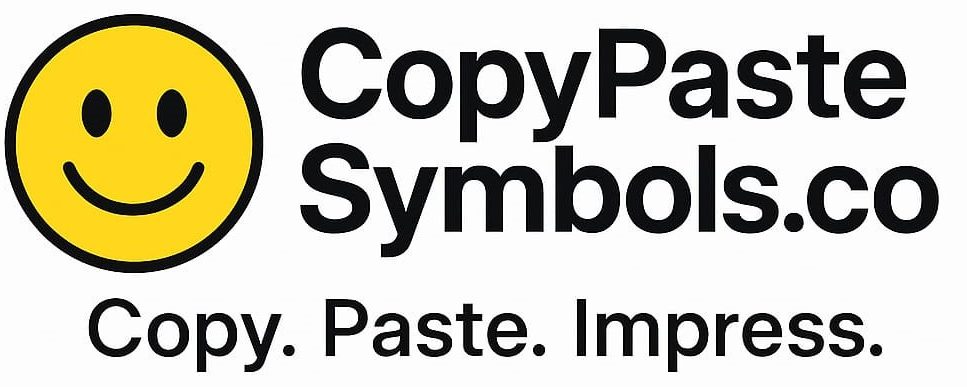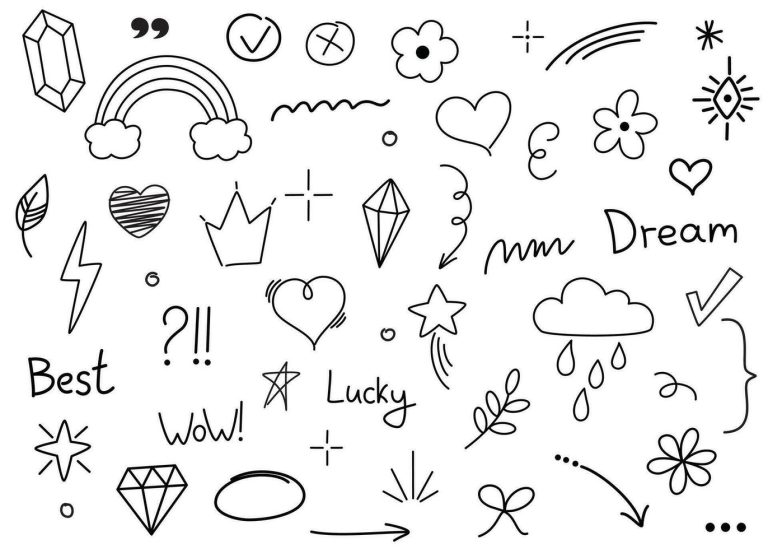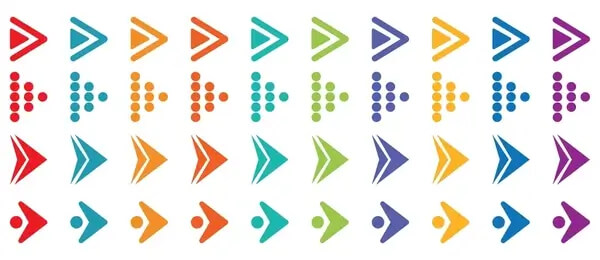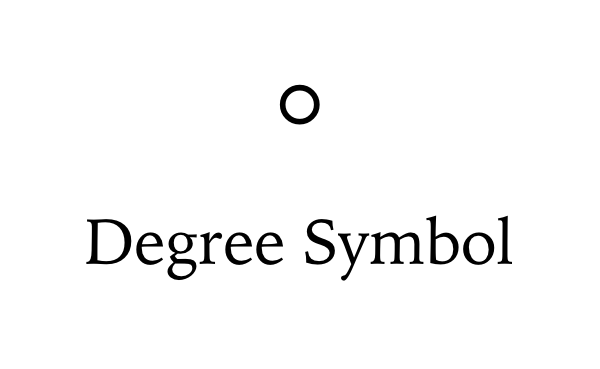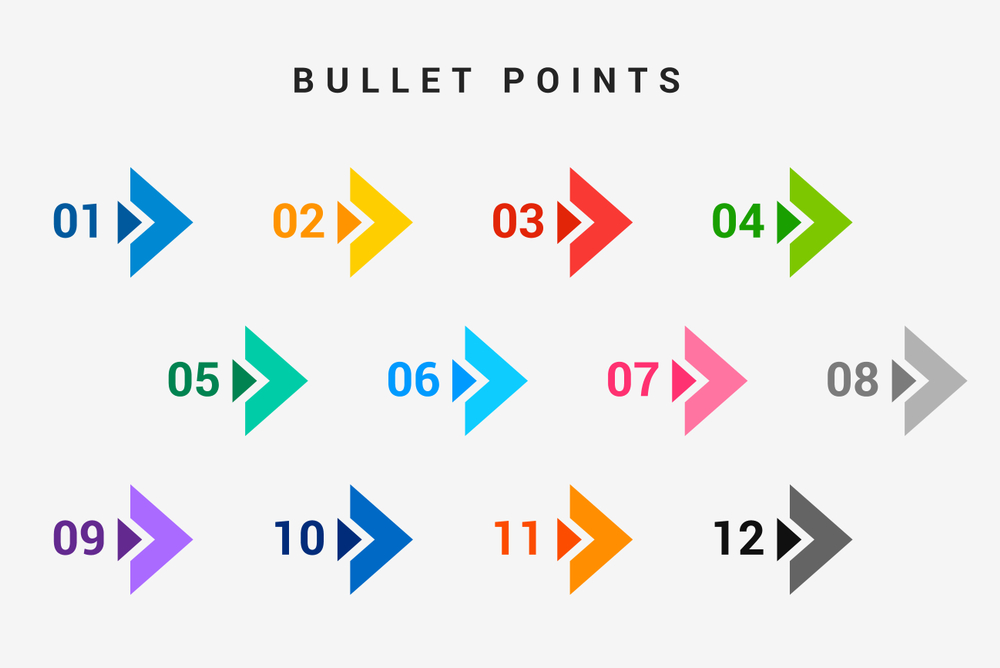
Need a quick and stylish way to organize your content? Whether you’re drafting a social media post, crafting a blog article, formatting a resume, or enhancing a presentation, bullet point symbols can instantly improve clarity and visual appeal. But here’s the thing—most keyboards don’t have these symbols readily available. That’s where this guide comes in.
In this post, you’ll discover a hand-picked collection of bullet point symbols—from classic dots (•) to modern checkmarks (✔) and decorative shapes (➤)—all ready for copy and paste. No more digging through character maps or memorizing Unicode codes.
We’ll also walk you through how to use these symbols across different platforms, including Word, Google Docs, HTML websites, social media, and messaging apps. Plus, we’ll share tips on choosing the right bullet style for your content and making your lists more engaging and reader-friendly.
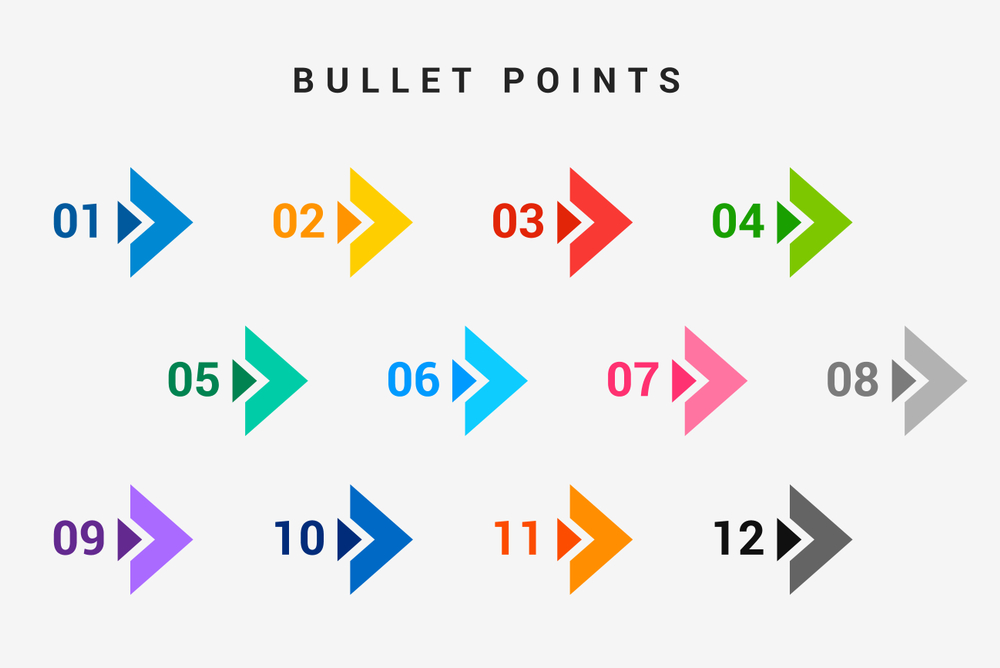
Bullet Point Symbol Copy and Paste
Bullet point symbols are small but powerful characters used to organize information clearly and concisely. From the classic dot (•) to creative shapes like checkmarks (✔) and arrows (➤), these symbols help break content into digestible pieces, making your text easier to read, scan, and understand.
Many users want a quick copy-paste option for bullet symbols because they’re not available directly on the keyboard. Whether you’re creating a stylish social media caption, a neat list in Google Docs, or a professional resume in Microsoft Word, having ready-to-use bullet symbols saves time and adds a polished touch to your content.
What Are Bullet Point Symbols?
Bullet point symbols are special typographic characters used to create lists, highlight key points, and structure information in a visually organized way. Unlike numbered lists, bullet points are non-sequential—they emphasize ideas without suggesting any order of importance.
Here are a few common examples:
- • Classic Bullet
- ◦ Hollow Bullet
- ✔ Checkmark
- ➤ Arrow Bullet
- ❖ Diamond Shape
These symbols go beyond plain text characters like hyphens (-) or asterisks (*), offering a cleaner, more polished look in both digital and printed content. They can instantly improve readability and add visual interest to blocks of text.
Behind the scenes, most bullet symbols are part of the Unicode or ASCII character sets—universal standards that assign a unique code to every symbol, letter, or number. For example, the classic bullet “•” has the Unicode value U+2022. This ensures consistency across devices, platforms, and languages.
So, whether you’re writing a blog, designing a user interface, or formatting an email, bullet point symbols offer a simple yet effective way to organize and elevate your content.
📋 Most Popular Bullet Point Symbols
Looking for simple yet effective bullet point symbols to enhance your lists? Here are some of the most commonly used and visually clean bullet symbols you can copy and paste instantly. The ● Black Circle Bullet is bold and classic, perfect for formal documents. The ○ White Circle Bullet adds a minimal, modern touch. The • Small Black Circle is compact and ideal for tight layouts, while the ◦ White Small Circle offers a subtle alternative. If you prefer a square style, try the ▪ Black Small Square for a more geometric look. Want to point attention with direction? Use the ► Arrow Bullet or the stylish ➤ Fancy Arrow Bullet to guide the reader’s eye. These symbols work well in blog posts, presentations, notes, and even social media content.
Stylish and Decorative Bullet Points
If you’re aiming to make your lists more eye-catching or creative, stylish and decorative bullet symbols are the way to go. The ❖ Diamond Bullet adds a sleek, geometric flair, while the ✦ Sparkle Bullet gives your content a twinkling, elegant touch. For a modern, directional look, the ➜ Rounded Arrow is clean and easy to follow. The ✅ Checkbox Bullet is great for to-do lists or marking completed items. Want to bring some personality or fun into your lists? Try using 🌟 Emoji Bullet Points like 🌟, 💠, or ⭐—they’re perfect for social media, personal blogs, and aesthetic designs. These bullets help your content stand out and feel more engaging.
🖥️ How to Use Bullet Point Symbols on Different Platforms
Bullet point symbols aren’t just for formal documents—they’re versatile tools that work across multiple platforms. Here’s how to make the most of them in your everyday writing, no matter where you’re working or sharing.
📄 Microsoft Word / Google Docs
To insert bullet point symbols:
-
Manual Copy-Paste: Simply copy any bullet symbol from our list and paste it directly into your document.
-
Insert via Menu:
-
In Word: Go to Insert > Symbol > More Symbols, then search or scroll to find your desired bullet.
-
In Google Docs: Use Insert > Special Characters, then search for “bullet” or “symbol.”
-
Pro Tip: Use different bullet styles for sub-points to visually separate information.
📊 Excel / Spreadsheets
You can use bullet symbols in cells to create checklist-style formats or visual lists:
-
Double-click a cell and paste a bullet (e.g.,
•,✔). -
Press Alt + Enter to add bullets to a new line within the same cell.
-
Use conditional formatting to highlight bullet points based on data (great for dashboards).
📱 Social Media (Twitter, Instagram Bios, Facebook Posts)
Make your posts stand out with creative bullets:
-
Just copy your favorite symbol (like
➤,✔,◉) and paste it into your post or bio. -
Instagram bios and Facebook updates support most Unicode symbols.
-
Twitter has limited space, so pick compact bullets that are visually clean.
Engagement Tip: Use checkmarks (✔) in Twitter lists or Instagram tips to add a visual hook.
💬 Messaging Apps (WhatsApp, Telegram, Discord)
Add personality and structure to your messages:
-
Paste symbols like
•,✔, or➤In group chats, announcements, or to-do lists. -
Discord supports rich text formatting, so you can pair bullets with bold or italic text.
-
In WhatsApp, press and hold to paste symbols into your chats.
Use Case: Great for formatting updates, polls, or step-by-step instructions in chat groups.
🔠 Unicode Bullet Point Symbols
Unicode assigns a unique code to every bullet symbol, making it possible to use them consistently across platforms. Below is a handy reference table with popular bullet points and their Unicode codes—perfect for inserting symbols via Unicode input or referencing in your projects.
| Symbol | Name | Unicode Code | HTML Entity | Description |
|---|---|---|---|---|
| • | Bullet | U+2022 | • |
Classic round bullet |
| ◦ | Hollow Bullet | U+25E6 | ◦ |
Open circle bullet |
| ● | Black Circle | U+25CF | ● |
Solid filled circle |
| ▪ | Small Black Square | U+25AA | ▪ |
Small square bullet |
| ► | Black Right-Pointing Pointer | U+25BA | ► |
Triangle arrow bullet |
| ✔ | Check Mark | U+2714 | ✔ |
Checkmark symbol |
| ❖ | Black Diamond | U+2756 | ✶ |
Diamond-shaped bullet |
| ⬤ | Large Black Circle | U+2B24 | ⬤ |
Larger filled circle |
| ➤ | Black Rightwards Arrowhead | U+27A4 | ➤ |
Fancy arrow bullet |
You can insert these Unicode characters directly in many applications by typing their Unicode (for example, on Windows: press Alt + the decimal code on the numeric keypad, or on a Mac: Option + Unicode input).
💡 Tips for Using Bullet Symbols Effectively
Bullet symbols may be small, but when used strategically, they can dramatically improve how your content is read, understood, and remembered. Here are some expert tips to help you get the most out of your bullet points:
🎯 Match Bullet Symbols with Your Content’s Tone
Not all bullet points fit every context. Choose a style that complements your message:
-
Professional documents: Use traditional bullets like
•or▪for clean, formal formatting. -
Creative or casual content: Try
➤,❖, or emojis for flair. -
Checklists or task lists: Use
✔,☑, or✓to indicate progress or completion.
Example: A resume looks better with •, while a motivational Instagram post might pop with ✔ or 💡.
👁️🗨️ Format for Readability
Bullet points are meant to make information easier to digest. Follow these formatting best practices:
-
Keep each bullet concise—ideally one sentence or phrase.
-
Use parallel structure (start each point with the same part of speech).
-
Add spacing between bullet sections for better visual clarity.
-
Avoid overcrowding with too many bullets in a row (5–7 is a good range).
Pro Tip: Group similar points together under relevant subheadings for even better structure.
🧩 Maintain Consistency in Styling
A consistent bullet style helps maintain a clean and cohesive look:
-
Use the same symbol throughout a single section or list.
-
Keep font, size, and indentation uniform.
-
If using nested bullets, vary the symbol subtly (e.g.,
•for main,◦for sub).
Inconsistent bullets can distract readers and make your content look unpolished—something search engines (and users) don’t favor.
By applying these simple but effective tips, you can turn plain content into well-structured, visually engaging material that readers love—and algorithms reward.
📝 Frequently Asked Questions
Q1: Why do some bullet point symbols not appear on my phone or browser?
Some bullet symbols rely on specific fonts or Unicode support that may not be available on all devices or browsers. Older operating systems and outdated apps might not render certain Unicode characters correctly, causing them to appear as empty boxes or question marks. To ensure compatibility, use widely supported symbols like the classic bullet (•) or checkmark (✔), and test your content across multiple devices.
Q2: Can I use bullet symbols in email subject lines?
Yes! Many email clients support basic Unicode bullet symbols in subject lines, which can help your message stand out in crowded inboxes. However, some symbols may not display consistently across all email platforms or devices. Stick to simple and common symbols like • or ✔ for the best chance of uniform appearance. Also, avoid overusing symbols to prevent your email from being flagged as spam.
Q3: Are bullet symbols SEO-friendly?
Absolutely. Bullet symbols improve the readability and structure of your content, which search engines favor when assessing user experience. Proper use of bullet points can increase dwell time and reduce bounce rates by making information easier to scan. Just be sure to use semantic HTML list tags (<ul>, <li>) along with your symbols for best SEO practices and accessibility.
Conclusion
Bullet point symbols are simple yet powerful tools that elevate the clarity, structure, and visual appeal of your content across all platforms. Whether you’re drafting a professional report, crafting social media posts, or designing web pages, having quick access to a variety of bullet symbols can save time and improve reader engagement.
Ready to upgrade your lists? Start copying and pasting your favorite bullet symbols today and watch your content become more readable, engaging, and professional.