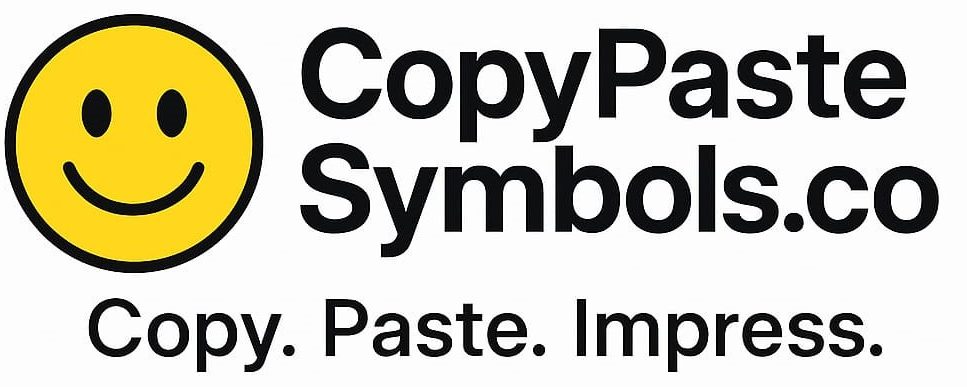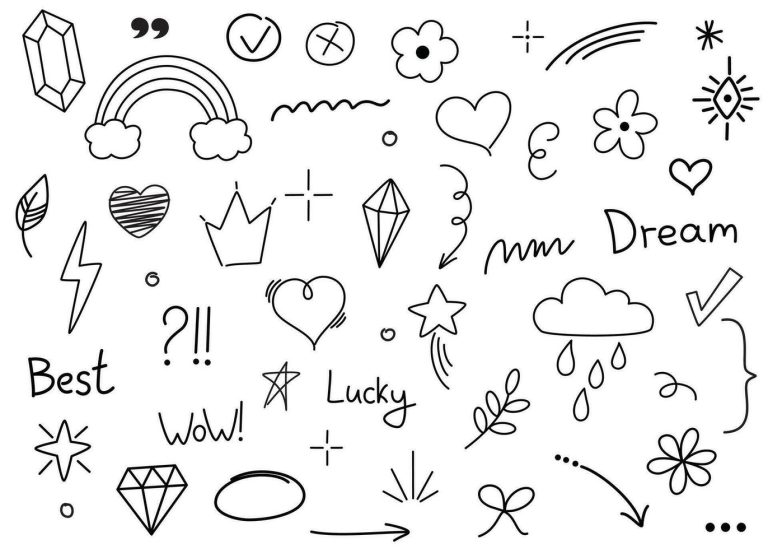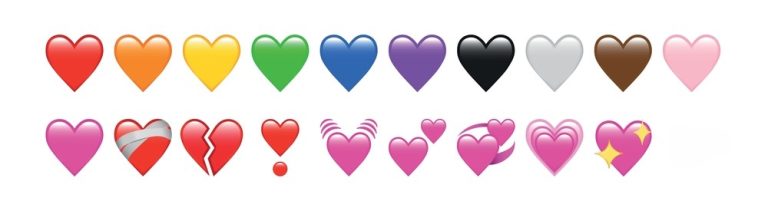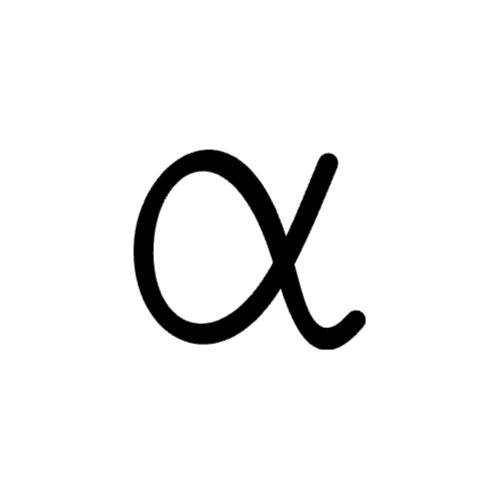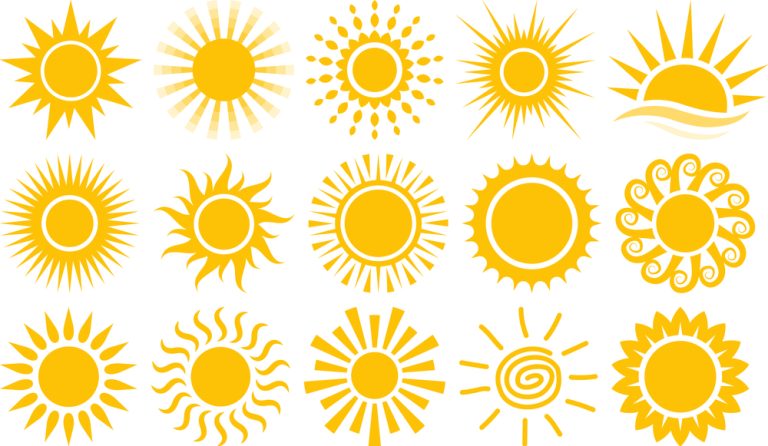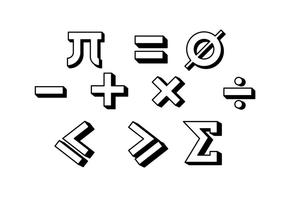
Looking for an easy way to copy and paste your favorite math symbols like π, ∑, √, or ∞? Whether you’re a student solving equations, a teacher creating worksheets, or a developer working on code or content—having quick access to mathematical symbols can save time and boost clarity. This blog post is your one-stop solution for copying math symbols online—instantly and without the hassle of remembering keyboard shortcuts or Unicode codes.
From basic arithmetic signs (+ − × ÷) to advanced notation (∫ ∇ ∞ ∂), we’ve compiled a user-friendly list you can tap, copy, and use across Word, Excel, Google Docs, LaTeX, websites, and more. Plus, we answer the most searched questions like “How do I type math symbols?”, “Where to find Unicode for math symbols?”, and “What are the uses of mathematical signs in real life?”
Mathematics Symbols Copy and Paste
Mathematics is a universal language, and its symbols are the building blocks that make this language readable, efficient, and precise. Whether you’re solving algebraic equations, building a website, preparing a classroom worksheet, or writing a research paper—math symbols like ∑, π, √, and ∞ help convey complex ideas with simplicity and accuracy.
This guide is designed for students, teachers, content creators, bloggers, and coders who need quick, reliable access to mathematical symbols without memorizing keyboard shortcuts or LaTeX commands.
With our copy-and-paste feature, you can instantly grab the math symbol you need and use it in Word documents, Google Docs, Excel spreadsheets, coding projects, or web design—saving time, reducing errors, and improving presentation. Whether you’re a math geek or just need a division sign for a homework assignment, you’re in the right place.
Operations
Equality, inequality, approximation, proportion
Algebra
Superscript
Subscript
Calculus
Geometry
Statistics and Probability
Logic, proof, sets
Common Number Set Symbols
Vectors
Greek
Dice
Playing cards
What Are Mathematics Symbols?
Mathematics symbols are visual representations of numerical values, operations, relations, and functions used to express mathematical ideas clearly and concisely. These symbols form a universal language that transcends borders, allowing people from different cultures and disciplines to understand and communicate complex concepts without ambiguity.
From the basic plus sign (+) to more advanced notations like integrals (∫) or summation (∑), math symbols help simplify expressions, reduce lengthy explanations, and enhance accuracy in problem-solving. Each symbol has a specific meaning and function, making it essential in both basic arithmetic and advanced theoretical mathematics.
Real-World Usage of Math Symbols:
- Education: Math symbols are fundamental in school curriculums, exams, and teaching materials. Teachers use them to teach operations, formulas, and equations, while students use them to solve problems and express answers.
- Engineering: Engineers rely heavily on symbols for measurements, calculations, structural analysis, and blueprint notation. Symbols like ∆ (change/difference) or Ω (resistance) are used frequently in electrical and mechanical engineering.
- Technology & Coding: Programmers and data scientists often use math symbols for logic, algorithms, and data analysis. Symbols like ≠, ≥, and ∑ are common in coding environments, especially in Python, R, and LaTeX.
- Design & Architecture: Technical drawings and blueprints use geometric symbols like ∠ (angle) or ⊥ (perpendicular) to convey dimensions and spatial relationships.
- Communication & Business: Financial reports, scientific documents, and even social media posts use symbols to simplify communication. Symbols such as % (percent) and ≈ (approximately equal) provide clarity and visual appeal.
In short, mathematical symbols are more than classroom tools—they’re essential in everyday problem-solving and global communication.
How to Insert Math Symbols in Word, Excel, and Google Docs
Inserting math symbols doesn’t have to be complicated—especially when you’re working in common applications like Microsoft Word, Excel, or Google Docs. Whether you’re typing equations or formatting a report, these platforms offer built-in tools to help you add mathematical symbols quickly and accurately.
📝 Inserting Math Symbols in Microsoft Word
Method 1: Using the ‘Insert Symbol’ Function
-
Open your Word document.
-
Click on the “Insert” tab in the top menu.
-
Choose “Symbol” on the far right, then select “More Symbols…”
-
In the dialog box, set the font to “Normal Text” or “Symbol.”
-
Select the symbol you need and click “Insert.”
Method 2: Keyboard Shortcuts (Examples)
-
Alt + 0177→ ± (Plus-minus) -
Alt + 0216→ Ø (Empty set or diameter) -
Alt + 8730→ √ (Square root) -
Alt + 228→ ∑ (Summation)
💡 Pro Tip: Hold down the Alt key while typing the numeric code on the numeric keypad (make sure Num Lock is on).
📊 Inserting Math Symbols in Microsoft Excel
Method 1: Insert Symbol
-
Click on the cell where you want the symbol.
-
Go to Insert → Symbol (in the ribbon).
-
Choose “Mathematical Operators” from the symbol subsets.
-
Click Insert, then Close.
Method 2: Use CHAR Formula (For Basic Symbols)
-
=CHAR(241)→ ± -
=CHAR(214)→ Ø
Note: These codes depend on the font and character encoding.
📄 Inserting Math Symbols in Google Docs
Method 1: Special Characters Tool
-
Go to Insert → Special Characters.
-
In the search box, type terms like “math,” “plus,” “integral,” or even draw the symbol.
-
Click the symbol you want to insert.
Method 2: Use Equation Editor
-
Navigate to Insert → Equation.
-
A toolbar with math symbols will appear.
-
Select categories like Greek letters, operators, arrows, or relations.
✅ Google Docs supports LaTeX-style equations for advanced math formatting.
Bonus Tip: Copy and Paste from Symbol Tables
If you’re in a rush or using a device that doesn’t support special functions, simply copy math symbols from this blog post and paste them directly into your document.
Where Are Math Symbols Used in Daily Life?
Mathematical symbols aren’t just limited to textbooks or classrooms—they’re part of our daily communication, decision-making, and problem-solving. From balancing budgets to building bridges, math symbols help us express quantities, relationships, and operations with precision and clarity.
🔬 Science and Research
In scientific fields, symbols like ∆ (change), µ (micro), and ∑ (sum) are used in formulas, equations, and experiments. Physicists, chemists, and biologists rely on math symbols to model systems, calculate results, and communicate findings.
Example: ΔT = T₂ − T₁ (used to represent change in temperature)
💼 Business and Finance
In banking, economics, and accounting, symbols like % (percent), ≈ (approximately), and +/- (profit/loss) are essential for interpreting data and making decisions. These symbols help simplify complex calculations and convey financial information clearly.
Example: ROI ≈ 12% indicates an approximate return on investment.
🛠️ Engineering and Technology
Engineers use symbols such as Ω (ohm) for resistance, ∠ (angle) for geometry, and ∫ (integral) in structural analysis and electronics. These symbols are part of technical drawings, schematics, and computer simulations.
Example: R = V/I (Ohm’s Law – used in electrical engineering)
📚 Education and Learning
From grade school to university, math symbols are used to teach basic operations, geometry, algebra, calculus, and beyond. Teachers and students use them in assignments, quizzes, and exams to communicate problem-solving steps efficiently.
Example: √64 = 8 is a simple use of the square root symbol in primary education.
💬 Everyday Communication
Symbols like =, >, <, ±, and ∞ are increasingly used in social media, messaging, and online content to convey meaning quickly. They help add visual appeal and clarity to digital communication.
Example: “Productivity ≠ procrastination” is a clever way to express an idea using symbols.
🧠 Symbolic Language Bridges Understanding
Math symbols form a universal language understood across cultures and languages. Whether it’s a scientist in Japan or an engineer in Germany, the meaning of ∑, ∞, or π remains the same—making collaboration and learning seamless worldwide.
How to Use Math Symbols in LaTeX
LaTeX is the gold standard for writing mathematical and scientific documents. If you’re a student, researcher, or academic writer, knowing how to use math symbols in LaTeX helps create professional-looking equations and papers with precise formatting.
📌 Popular LaTeX Commands for Math Symbols
In LaTeX, most math symbols are typed using backslash commands inside math mode. Here are some commonly used ones:
| Symbol | LaTeX Command | Meaning |
|---|---|---|
+ |
+ |
Plus |
− |
- |
Minus |
× |
\times |
Multiplication |
÷ |
\div |
Division |
√ |
\sqrt{x} |
Square Root |
π |
\pi |
Pi |
∞ |
\infty |
Infinity |
∑ |
\sum |
Summation |
∫ |
\int |
Integral |
≠ |
\neq |
Not equal to |
≤ |
\leq |
Less than or equal to |
≥ |
\geq |
Greater than or equal to |
∈ |
\in |
Element of |
∅ |
\emptyset |
Empty set |
To write these, use math mode in LaTeX:
-
Inline math:
$a + b = c$ -
Display math:
\[ a^2 + b^2 = c^2 \]
🔍 LaTeX vs. Unicode: What’s the Difference?
| Feature | LaTeX | Unicode / HTML |
|---|---|---|
| Format | Code-based typesetting | Character-based display |
| Use Case | Academic papers, journals, PDF output | Web content, apps, simple documents |
| Output Quality | High-quality, professional math layout | Medium-quality, depends on font/browser |
| Customization | Highly flexible | Limited formatting |
| Platform | Requires compiler (TeX, Overleaf, etc.) | Copy-paste in Word, Excel, Google Docs |
In short: Use LaTeX for professional typesetting and publications, and Unicode when you need quick symbols for websites or everyday use.
🧠 Tips for Academic Writers and Researchers
-
Use LaTeX editors like Overleaf, TeXstudio, or ShareLaTeX for real-time formatting and collaboration.
-
Master basic math environments:
align,equation,gather,cases, etc. -
Use
\displaystylefor larger, clearer symbols in inline math (e.g.,$\displaystyle\sum_{i=1}^n i$). -
Organize your symbols and formulas with packages like
amsmath,amssymb, andmathrsfs. -
Avoid using symbols without defining them—clarity is key in academic writing.
Related Symbols You May Like
If you find mathematical symbols useful, you’ll love exploring other powerful and widely-used symbol sets. These related symbols serve specific purposes across various fields—from science and finance to academic writing and everyday communication.
🧠 Greek Symbols (α β γ π θ)
Greek letters are heavily used in mathematics, physics, and engineering to represent variables, constants, angles, and functions.
Common Examples:
-
α (Alpha): Represents angles or coefficients
-
β (Beta): Used in finance, physics, and statistics
-
γ (Gamma): Represents gamma rays or Euler’s constant
-
π (Pi): Ratio of a circle’s circumference to its diameter
-
θ (Theta): Commonly denotes an unknown angle in trigonometry
👉 [Explore Greek Symbols Copy and Paste »]
💱 Currency Symbols ($ € ¥ ₹)
Currency symbols are essential in business, accounting, e-commerce, and global communication.
Popular Examples:
-
$ (Dollar)
-
€ (Euro)
-
¥ (Yen/Yuan)
-
₹ (Indian Rupee)
👉 [View Currency Symbols Copy and Paste »]
🔬 Scientific Symbols (°, ∆, µ, Ω)
Used in chemistry, physics, and engineering to represent units, measurements, and constants.
Common Examples:
-
° (Degree): Angle or temperature
-
∆ (Delta): Change or difference
-
µ (Mu): Micro (10⁻⁶), or coefficient of friction
-
Ω (Ohm): Unit of electrical resistance
👉 [Check Out Scientific Symbols Copy and Paste »]
Bonus: You can copy and paste all these symbols just like math symbols—making them easy to use in documents, spreadsheets, websites, and academic content.
FAQs
Got questions about using math symbols? You’re not alone! Here are some of the most frequently asked questions to help you understand, type, and use math symbols more efficiently in digital formats.
1. How do I type math symbols on my keyboard?
Most math symbols aren’t directly available on a standard keyboard, but there are a few easy ways to type them:
-
Alt Codes (Windows): Hold down the
Altkey and enter a numeric code using the numpad.
Example:Alt + 241→ ± -
Character Map or Insert Symbol (Word, Excel): Use the built-in symbol tools to browse and insert.
-
Copy and Paste: The easiest method—just copy symbols from this blog post and paste them anywhere.
-
Keyboard Shortcuts (Mac): Use
OptionorControl+ key combinations (e.g.,Option + Vfor √).
2. What is the most used math symbol?
The most commonly used math symbol is the equals sign (=). It’s the foundation of virtually every mathematical expression, indicating that two values or expressions are equal.
Other frequently used symbols include:
-
+(plus) -
−(minus) -
×(multiply) -
÷(divide) -
%(percent) -
√(square root)
3. Why are Greek letters used in math symbols?
Greek letters like α, β, θ, π, and Σ are used to represent constants, variables, angles, and functions. Their use dates back to ancient mathematical and philosophical texts and has become a global standard, especially in science and engineering.
4. Can I use math symbols in Excel formulas?
You can display math symbols in Excel cells (via insert or copy-paste), but they can’t be used directly in formulas. Excel only accepts predefined operators like +, -, *, and /. However, you can use Unicode characters in labels or text-based cells.
5. Are these symbols compatible with all devices?
Mostly, yes—modern devices, operating systems, and web browsers support a wide range of Unicode math symbols. However, a few older systems or outdated fonts might not render certain symbols correctly.
✅ Best Practices for Compatibility:
-
Use standard Unicode symbols
-
Choose web-safe fonts like Arial, Times New Roman, or Segoe UI
-
Test your content on mobile and desktop before publishing
Conclusion
Mathematical symbols are more than just visual shortcuts—they’re a powerful, universal language that simplifies equations, enhances communication, and saves time. Whether you’re a student solving homework, a teacher designing worksheets, a coder writing formulas, or a researcher formatting academic papers, having quick access to math symbols makes your workflow faster, more accurate, and stress-free.
This guide has provided you with a complete list of copy-and-paste math symbols, usage examples, LaTeX commands, and integration tips for Word, Excel, Google Docs, and more. No more hunting through menus or memorizing complex codes—just click, copy, and paste.
🔖 Bookmark this page for easy access anytime you need math symbols.